PropLIBRARY contains a ton of information that can help you solve common business development, lead capture, and proposal problems. We give many solutions away. And some are part of our premium content. The list below is a mixture of links to free content and premium content that's only available with a finding leads before the RFP is released

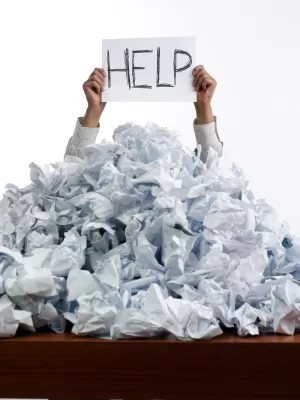

Let's discuss it!
You can post now and register later. If you have an account, sign in now to post with your account.
Note: Your post will require moderator approval before it will be visible.