Topic: Best Practice Library Topics
Each topic below leads to guidance and best practices to help you win what you pursue. From here you can see the topics we cover, ranging from strategic planning to pre-RFP business pipeline development and capture, to proposal development and submission.
-
Topic: MustWin Process (27 items)
-
Topic: Understanding Proposal Content Planning (26 items)
-
Topic: Proposal writing examples (25 items)
-
Topic: Proposal Management (78 items)
-
Topic: Successful process implementation (48 items)
-
Topic: Proposal process implementation (30 items)
-
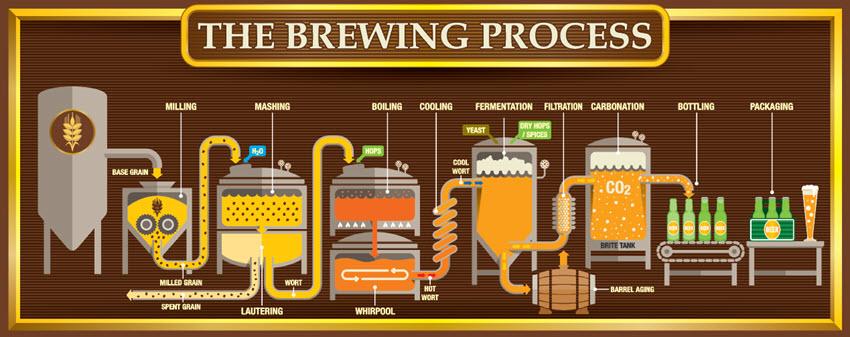 Topic: How to improve the proposal process (22 items)
Topic: How to improve the proposal process (22 items) -
Topic: Questions to answer before the RFP is released (12 items)
-
Topic: RFPs (18 items)
-
Topic: Developing an information advantage (23 items)
-
Topic: Influencing the RFP (9 items)
-
Topic: Writing proposal themes (37 items)
-
Topic: Using proposal recipes (9 items)
-
Topic: Proposal Software (11 items)
-
Topic: Getting ready to win before the RFP is released (4 items)
-
Topic: Proposal process steps (18 items)
-
Topic: Proposal Quality Validation (37 items)
-
Topic: Gaining process acceptance (10 items)
-
Topic: Improving your approach to proposal assignments (31 items)
-
Topic: Winning (53 items)
-
Topic: Making better bid/no bid decisions (9 items)
-
Topic: Great Proposals (27 items)
-
Topic: Technical Approach (26 items)
-
 Topic: Red Teams (8 items)
Topic: Red Teams (8 items) -
Topic: Pricing (14 items)
-
Topic: Small Business (15 items)
-
Topic: Maximizing return on investment (ROI) (28 items)
-
Topic: MustWin Now (9 items)
-
Topic: strategic planning (21 items)
-
Topic: Compliance Matrix (19 items)
-
Topic: Final production and formatting (9 items)
-
Topic: Differentiation (27 items)
-
Topic: Proposal reuse and recycling (24 items)
-
Topic: Maslow's Hierarchy (3 items)
-
Topic: Organizational Development (49 items)
-
Topic: Writing from the customer's perspective (19 items)
-
Topic: Roles and responsibilities (36 items)
-
Topic: Proposal Outlines (16 items)
-
Topic: Dealing with adversity (42 items)
-
 Topic: Pursuit and Capture Program (6 items)
Topic: Pursuit and Capture Program (6 items) -
Topic: Capture Management (27 items)
-
Topic: Doing proposals faster (36 items)
-
Topic: Executive Summaries (12 items)
-
Topic: Improving win rates (37 items)
-
Topic: Assessing and filling your business opportunity pipeline (14 items)
-
Topic: Making proposals simple (35 items)
-
Topic: Relationship marketing (16 items)
-
 Topic: Getting your proposals started (7 items)
Topic: Getting your proposals started (7 items) -
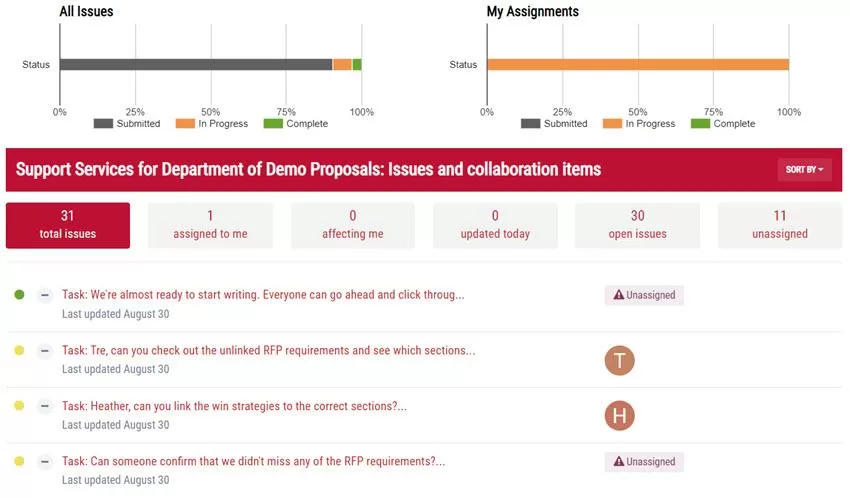 Topic: Proposal management using MustWin Now (13 items)
Topic: Proposal management using MustWin Now (13 items) -
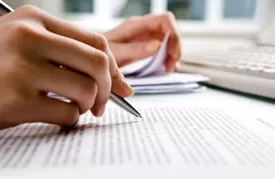 Topic: Proposal writing tips and techniques (49 items)
Topic: Proposal writing tips and techniques (49 items) -
 Topic: Using artificial intelligence to win more business (9 items)
Topic: Using artificial intelligence to win more business (9 items) -
 Subscribe Now
Subscribe Now
