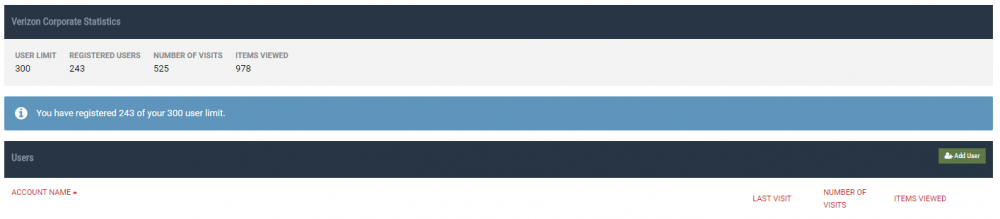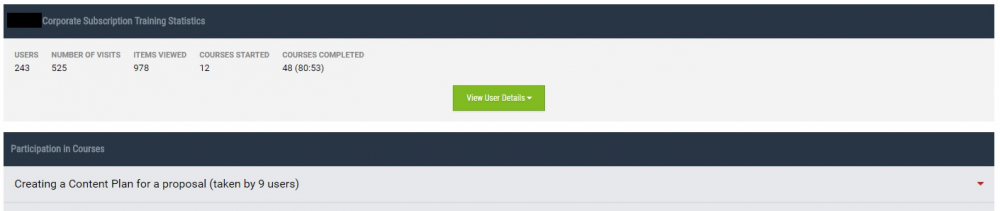When you sign into PropLIBRARY, you see your Dashboard and it replaces the home page. If you surf away, then simply going to the home page by clicking on our logo will bring you back to the Dashboard. Here's what's there and some of the ways to use it.
See your statistics and your Score!
At the top, just under your name are some statistics about your utilization. It shows the number of times you've visited, how many items you've viewed, and course activity.
It also shows your Score! Everything you do on PropLIBRARY earns you points. Your Score! gives a quick, quantified way of showing how much professional development you've participated in here. Try clicking on your Score! That will show your transcript, including everything you did that contributed to your Score! It also shows your percentile rank, which gives you an idea how your Score! compares to that of other PropLIBRARY users.
From your transcript, you can also decide whether to make your transcript visible to other users. This enables people, such as a manager or potential employer, to look up your Score! This turns your PropLIBRARY Score! into an objective, third-party, verifiable assessment of your professional development.
Keep track of the courses you are taking and your favorite content
The top of the center column is where we give you a list of the online courses that you've started but haven't yet completed. If you start a course and then have to take care of other business before you've completed it, you can easily find your way back from here.
When you find a page in PropLIBRARY that you want to be able to refer back to, subscribers can click on the bookmark symbol next to the item's title, and it will show up on your Dashboard.
Easily find subscription and customer information links
Your Dashboard takes the mystery out of managing your subscription and other details. You can see your expiration at any time in the upper right corner. You can also renew at any time.
Below that is where you can go to look up or print out invoices, download files you've purchased, update your email address, change your password, review and change your settings, and more.
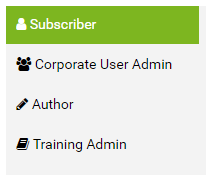 View other tabs with specialized features
View other tabs with specialized features
There are actually several Dashboards divided into tabs. You only see the ones you have access to. Corporate Subscribers can assign people to manage their accounts. They will see the tabs for Corporate User Administration and Training Administration.
Corporate User Administration Tab
This is where you control who has access under your corporate subscription. But it also gives you insight into how your staff are using their subscription.
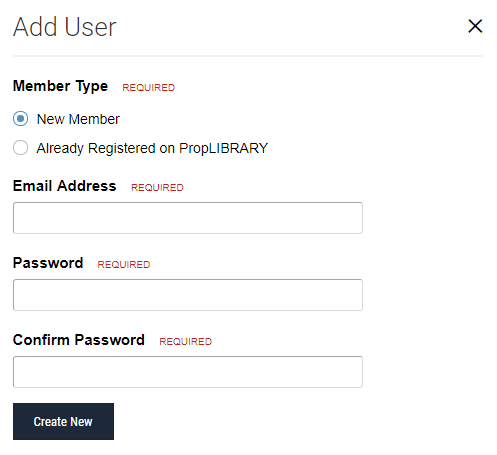 You can sort your user list by any of the columns, to see who are the most recent visitors, who visits the most frequently, or who views the most items. You can also reverse sort to see who hasn't visited or who has viewed the least number of items.
You can sort your user list by any of the columns, to see who are the most recent visitors, who visits the most frequently, or who views the most items. You can also reverse sort to see who hasn't visited or who has viewed the least number of items.
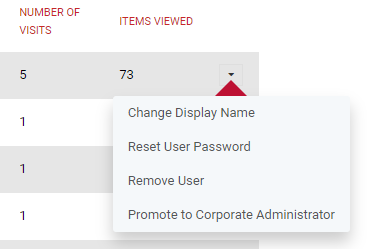 You can also easily add new users, simply by clicking the button and entering their email address and password. For your existing users, you can change their Display Name (email address) and password. You can also delete users who should no longer have access. Finally, you can promote people to become additional Corporate Administrators so they will also be able to see this tab and make similar changes. We recommend that you have at least two Corporate Administrators to help ensure that someone is always available to make any changes required.
You can also easily add new users, simply by clicking the button and entering their email address and password. For your existing users, you can change their Display Name (email address) and password. You can also delete users who should no longer have access. Finally, you can promote people to become additional Corporate Administrators so they will also be able to see this tab and make similar changes. We recommend that you have at least two Corporate Administrators to help ensure that someone is always available to make any changes required.
Training Administration Tab
The Training Administration tab enables you to see who has taken which courses. It also shows the total amount of training received by all of your staff.
Then you can see who has taken each course and see each user's transcript. If you click on the "View User Details" button, you can see a list of your users and how many courses each has started, completed, and what their PropLIBRARY Score! is.
Use the Dashboards to help continuously improve your win rate
For Corporate Subscribers, the Dashboard gives you the information you need to change your organization. It turns PropLIBRARY from a simple online training site into a tool for organizational improvement. You can monitor, guide, and assist your users to develop the skills needed to increase your organization's win rate.
Access to premium content items is limited to PropLIBRARY Subscribers
A subscription to PropLIBRARY unlocks hundreds of premium content items including recipes, forms, checklists, and more to make it easy to turn our recommendations into winning proposals. Subscribers can also use MustWin Now, our online proposal content planning tool.
Carl Dickson
Carl is the Founder and President of CapturePlanning.com and PropLIBRARY
Carl is an expert at winning in writing, with more than 30 year's experience. He's written multiple books and published over a thousand articles that have helped millions of people develop business and write better proposals. Carl is also a frequent speaker, trainer, and consultant and can be reached at carl.dickson@captureplanning.com. To find out more about him, you can also connect with Carl on LinkedIn.