
6 ways the MustWin Performance Support Tool helps, inspires, and accelerates proposals
The background you need to get the most out of it
Bringing the MustWin Process online and making it much, much easier to implement
We developed the CapturePlanning.com MustWin Process in 2001. It is at the heart of all the content on PropLIBRARY. The MustWin Performance Support Tool (MWPST) brings it online, but not as a process workflow tool and not as a way of automating cookie-cutter proposals. The MWPST improves the performance of the people who work on and contribute to proposals in order to maximize your win rate and ROI.
The MWPST makes it easy to build a proposal around what it will take to win by providing guidance to writers about not only what to write, but how to write it, and then validating that they did it right. It brings Proposal Content Planning online and provides an online storyboarding solution that's so easy it becomes feasible to plan your proposal before you write it. Then it puts the plan right next to the act of writing where it guides, inspires, and accelerates. Instead of replacing what you use to write the proposal, the MWPST supplements and guides the writing. It also adds progress tracking and makes Proposal Quality Validation checklist-simple.
 The MWPST makes it easier to deliberately build a winning proposal, instead of hoping something magical comes out of the mysterious art of writing. And it avoids the problem of recycling content that was written for a different context and will reduce your chances of winning your current proposal. It enables a team of people to shape the proposal into what it should be, instead of piling re-write on re-write until you run out of time.
The MWPST makes it easier to deliberately build a winning proposal, instead of hoping something magical comes out of the mysterious art of writing. And it avoids the problem of recycling content that was written for a different context and will reduce your chances of winning your current proposal. It enables a team of people to shape the proposal into what it should be, instead of piling re-write on re-write until you run out of time.
How does the MWPST work?
A Proposal Content Plan works like a container where you put all of the instructions and other ingredients that should go into writing the proposal. Like writing, it was conceived as a paper-driven process. The MWPST gives you that container in an online tool. It makes it easy to put the right instructions into it. Then we wrap everything needed for successful performance around it and put it right next to you as you write:
-
 It provides a checklist for new types of instructions like quality criteria, RFP requirements, questions to answer, issues, and more. Plus we've added immediate filtering so you can focus. For example, you can switch from seeing everything to just seeing the quality criteria. You can use that to achieve clarity about goals, approaches, considerations, and what defines success. It helps everyone manage expectations. It gets writers and reviewers on the same page. This was also feasible with the Proposal Content Planning methodology. Now it can be realized with simple clicks.
It provides a checklist for new types of instructions like quality criteria, RFP requirements, questions to answer, issues, and more. Plus we've added immediate filtering so you can focus. For example, you can switch from seeing everything to just seeing the quality criteria. You can use that to achieve clarity about goals, approaches, considerations, and what defines success. It helps everyone manage expectations. It gets writers and reviewers on the same page. This was also feasible with the Proposal Content Planning methodology. Now it can be realized with simple clicks.
- It links to recipes to inspire and accelerate inserting instructions. We invented Proposal Recipes to provide a means to inspire and accelerate without resorting to win rate destroying content recycling. But they too were conceived of as paper-driven. By making them part of our performance support tool, they can be viewed with a click and inserted with another. Create your own instructions, customize the recipes, or insert them as is to get just the results you want from your writers.
- It uses online Proposal Quality Validation to assess whether instructions were followed. Why is it that proposal reviewers almost never perform validation against a written set of proposal criteria? Does it seem like too much work to create and too difficult to get them to follow through with? What the MWPST does is enable reviewers to go down a list with each instruction, quality criterion, etc., and simply click an icon to record red/yellow/green and post any comments they have. You can still do a document mark-up style of review, if you want. But we've made it easier to get attention focused on the specific things you need validated in order to achieve a quality proposal.
- It supports users with just-in-time online training courses. Most of the people working on proposals are inexperienced. They need training, but there's no good way to get it to them. We've created a way to embed it into the process. If a writer shows up having never read an RFP before, they can learn how by taking a quick course. If you want to get reviewers on the same page and get more consistent, less subjective results, have them take a quick course on proposal reviews. The MWPST puts links to the right courses next to your content plan so they are available at the moment of need.
- It provides relevant help articles. We've curated the hundreds of articles we've published, so that a few, highly relevant ones will appear off to the side to help you out when you need it. Plus you can always go search our library to help solve a proposal issue that has come up.
- It even enables you to tap into support services. If you need some expert help planning, writing, or reviewing your proposal we can provide it. And if we're both using the tool we can do it remotely and burn fewer billable hours getting up to speed on your opportunity. The MWPST is designed for you to use on your own without having to use an outside expert. But we're here for you if you do need it.
Make progress like never before
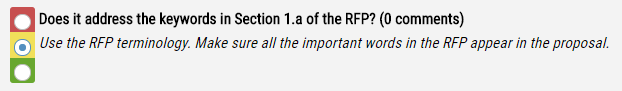 The MWPST turns proposal writing into a process of elimination. Each time you write something that fulfills one of your instructions, you can click an icon to switch it from red to yellow to green. Instead of asking "how it's going?" progress can now be measured. With charts. But not with a whole lot of effort required. Just a click. But more importantly, as a writer you know when you've achieved everything that needed to be done. And the proposal reviewers use the same set of instructions and quality criteria during their review. They even use similar traffic light icons to assess whether you fulfilled the instructions and quality criteria.
The MWPST turns proposal writing into a process of elimination. Each time you write something that fulfills one of your instructions, you can click an icon to switch it from red to yellow to green. Instead of asking "how it's going?" progress can now be measured. With charts. But not with a whole lot of effort required. Just a click. But more importantly, as a writer you know when you've achieved everything that needed to be done. And the proposal reviewers use the same set of instructions and quality criteria during their review. They even use similar traffic light icons to assess whether you fulfilled the instructions and quality criteria.
Picture it side by side
If you have two monitors, you can put the MWPST on one and Microsoft Word on the other. Your proposal files stay your files and never leave the network. You don't have to learn and use something else to write in. If you don't have two monitors, you can have Word in one window and a browser with the MWPST in another.
It's like having the specifications next to what you are creating. That's a simple innovation that makes a HUGE difference in the quality of your proposals.
Solving the unsolvable
Everyone who works on proposals knows they should do the following:
• Start the proposal before the RFP is released
• Plan your proposal’s content before you start writing it
• Define proposal quality in writing
• Base your proposal reviews on quality criteria
• Train the people working on proposals
And yet, these things hardly ever happen. Now that can change. The MWPST gives you the tool you need to make doing these things feasible.
How to get started using the MWPST
The MWPST is free for PropLIBRARY Subscribers. You can use it with a Single User Subscription, but you won't get nearly as much value from it as people working on proposals with multiple people involved. You can start out with a Single User Subscription and upgrade to a Corporate Subscription. If your subscription expired, then go here to reactivate it.
Once you've got access you'll...
- Set up each proposal. This is easy and takes seconds.
- Enter the proposal outline. You'll need to bring this. Software can't figure it out for you. Not even an AI is up to interpreting an RFP.
-
 Begin figuring out what your proposal should say and how. The MWPST will prompt you to enter instructions on each topic so you don't overlook anything. You can write your own instructions or start from the ones in our recipe library. You can also create proposal quality criteria for each section and topic. Our recipe library has suggestions for those, too. The MWPST will enable you to provide your writers with a set of specifications for what they are supposed to accomplish.
Begin figuring out what your proposal should say and how. The MWPST will prompt you to enter instructions on each topic so you don't overlook anything. You can write your own instructions or start from the ones in our recipe library. You can also create proposal quality criteria for each section and topic. Our recipe library has suggestions for those, too. The MWPST will enable you to provide your writers with a set of specifications for what they are supposed to accomplish.
- When your plan is ready, start writing. With the MWPST window next to the one with Microsoft Word, you'll know what to write, how to write it, and what quality criteria you need to fulfill. Not only will writing go much faster, but you'll have fewer edit cycles. When writers have questions, each instruction, citerion, strategy, etc., has a place for commenting and discussion.
- When the writers are ready, start reviewing. Writing doesn't necessarily have to pause. Reviewers can check the quality criteria while the writers continue working. They can revisit anything that scores "red" later. When they review the finished draft, they'll know that compliance, bid strategies, and the quality criteria have been fulfilled and can focus on presentation. Quality criteria based reviews return more consistent and more effective results.
Streamlining what you need to do anyway
The MWPST is the most efficient way of planning before you write in existence. Let the implications of that sink in. And think about what that can do to help your proposals reach a higher level of competitiveness.
P.S.: If you are a PropLIBRARY Subscriber when the MustWin Performance Support Tool goes live, you'll get a $1,000 discount toward a Corporate Subscription. That's a credit worth TWICE what it costs to subscribe as a single user. You can try PropLIBRARY and the new MustWin Performance Support Tool, and if you think the others at your company should be on it, you can upgrade to the Corporate Subscription for $1,000 less.
As a reward for being an early adopter, if you become a Corporate Subscriber before the end of January, we'll also give you 8 hours of consulting using the tool. We'll help you craft your content plans. We'll show you how to get the most out of it. To get ready, subscribe now.
Access to premium content items is limited to PropLIBRARY Subscribers
A subscription to PropLIBRARY unlocks hundreds of premium content items including recipes, forms, checklists, and more to make it easy to turn our recommendations into winning proposals. Subscribers can also use MustWin Now, our online proposal content planning tool.
Carl Dickson
Carl is the Founder and President of CapturePlanning.com and PropLIBRARY
Carl is an expert at winning in writing, with more than 30 year's experience. He's written multiple books and published over a thousand articles that have helped millions of people develop business and write better proposals. Carl is also a frequent speaker, trainer, and consultant and can be reached at carl.dickson@captureplanning.com. To find out more about him, you can also connect with Carl on LinkedIn.

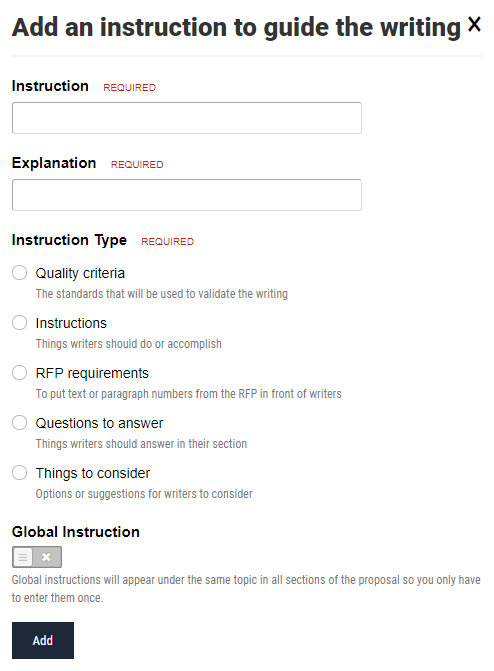 It provides a checklist for new types of instructions like quality criteria, RFP requirements, questions to answer, issues, and more. Plus we've added immediate filtering so you can focus. For example, you can switch from seeing everything to just seeing the quality criteria. You can use that to achieve clarity about goals, approaches, considerations, and what defines success. It helps everyone manage expectations. It gets writers and reviewers on the same page. This was also feasible with the Proposal Content Planning methodology. Now it can be realized with simple clicks.
It provides a checklist for new types of instructions like quality criteria, RFP requirements, questions to answer, issues, and more. Plus we've added immediate filtering so you can focus. For example, you can switch from seeing everything to just seeing the quality criteria. You can use that to achieve clarity about goals, approaches, considerations, and what defines success. It helps everyone manage expectations. It gets writers and reviewers on the same page. This was also feasible with the Proposal Content Planning methodology. Now it can be realized with simple clicks.
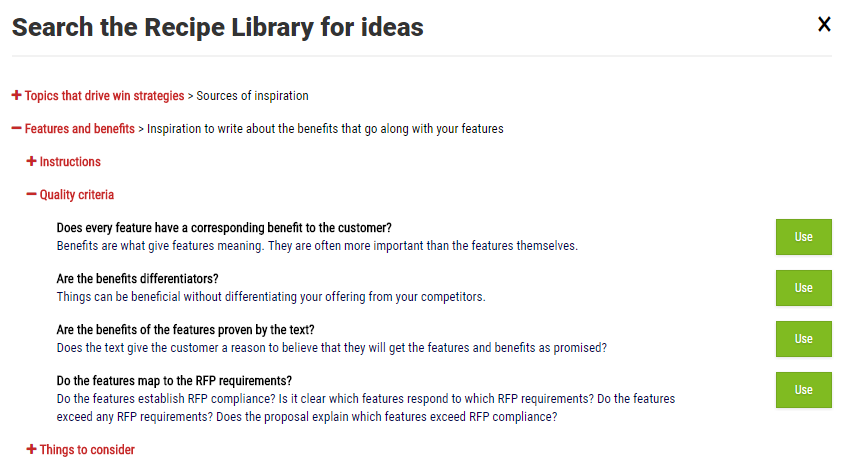 Begin figuring out what your proposal should say and how. The MWPST will prompt you to enter instructions on each topic so you don't overlook anything. You can write your own instructions or start from the ones in our recipe library. You can also create proposal quality criteria for each section and topic. Our recipe library has suggestions for those, too. The MWPST will enable you to provide your writers with a set of specifications for what they are supposed to accomplish.
Begin figuring out what your proposal should say and how. The MWPST will prompt you to enter instructions on each topic so you don't overlook anything. You can write your own instructions or start from the ones in our recipe library. You can also create proposal quality criteria for each section and topic. Our recipe library has suggestions for those, too. The MWPST will enable you to provide your writers with a set of specifications for what they are supposed to accomplish.
