This is a what a few days in the life of a proposal team can be like if instead of working with just an RFP and Microsoft Word, they use a performance support system.
In her book, Electronic Performance Support Systems, Gloria Gery defined performance support systems as:
An integrated electronic environment that is available to and easily accessible by each employee and is structured to provide immediate, individualized on-line access to the full range of information, software, guidance, advice and assistance, data, images, tools, and assessment and monitoring systems to permit job performance with minimal support and intervention by others.
This makes a performance support system something very different from a workflow or automation tool. That’s okay, because unless you sell a commodity, proposal automation can do more harm than good. But a performance support system can enable your staff to produce better proposals.
At least that’s been our experience in using the MustWin Performance Support Tool. We created it to bring together all of the content and training we’ve created at PropLIBRARY and make it part of the act of creating proposals. We’ve used it as an example below to provide the details necessary to visualize what preparing a proposal using a performance support system can be like.
Walking through a typical proposal effort
The Proposal Manager gets the go-ahead to start the proposal. Just like she usually does, she reads the RFP and begins creating a compliance matrix so that she can build a compliant outline for the proposal.
When she’s done, she goes to the MustWin Performance Support Tool and clicks on the “Add Proposal” button and names the proposal. Then she starts entering the outline. It takes about 15 minutes to enter all the headings. When she’s done she can click on any outline item and have a place to plan the content of the proposal and enter instructions for the writers.
Within the Mustwin Performance Support Tool, people can be “planners,” “writers,” or “reviewers.” So, the Proposal Manager needs to decide who will be involved in planning the content of the proposal. Will it be just her? Will she involve a few key people? Or will she give everybody access? Different companies have different needs at this stage. While she’s at it, she can also give the writers and reviewers their access.
Now the Proposal Manager sends them email explaining what she wants the proposal content planners to do and when she needs them to complete it by. She likes to give people about 20% of the available schedule for content planning, so that she has a couple of days to review the plan and still have plenty of time to complete the writing.
Making planning before you write a reality
When the content planners click on the proposal in the MustWin Performance Support Tool, they see the outline and can select the items they are supposed to contribute to. If the Proposal Manager sets it up that way, that may be all they can see.
When the content planners enter a proposal section, they’ll see seven topic headings covering key subject areas related to proposal planning. For example, “Win strategies: For identifying the points you need to prove, your differentiators, things to emphasize, and ways to maximize your evaluation score.”
Within each of the topics they can enter instructions that cover not only what to write, but how it should be written, things that should be included, etc. There are six types of instructions that they can pick from. One type is called “Quality Criteria” and can be used to define the criteria that both the writers and reviewers will use to assess the quality of the proposal. There are filters that can be used to turn viewing of various types of instructions on or off, so that writers might focus on instructions, or when they are nearly finished only show the quality criteria so they can self-assess their work.
Each person participating in content planning will go through their sections and add the various types of instructions across the seven topics in each section. This helps make sure that everything that should be addressed is included.
When they enter the instructions, they can start fresh and say whatever needs to be said. Or they can click on an icon and look at the PropLIBRARY Recipe Library. There they’ll find hundreds of ideas for possible instructions. They can add them with a click of a button. Or they can customize the recipes based on the particular circumstances of this proposal. It only takes a few seconds to enter an instruction.
Wrapping the plan with everything else needed for successful performance
Over the next few days, the content plan starts to fill up with instructions. Soon it gets to the point where people can take a step back and really see what will be going into each section and how it will be presented. If there are holes or issues, they can bring someone in to address them with an instruction for the writer before they get stuck. The writers can see how much easier it will be to write with all that guidance, and they will feel less afraid of the proposal review process because the reviewers will be using the same instructions and quality criteria to assess the proposal.
When the instructions are complete, the Proposal Manager asks the reviewers to take a look at the plan. The review of the content plan can be even more important than the review of the draft. Once the content plan has been approved, it’s time to invite the writers in to get started.
The writers take over
Now, as much as I enjoy designing a winning proposal by crafting the instructions, this is where things really get fun. The writers go to the proposal page in the MustWin Performance Support Tool. If they can, they load it in a browser on a second monitor. Then they open Microsoft Word. If you have one ready to go, they load the format template with your headers, footers, and heading styles. They stare at the blank page, but only for just a second. Then they look at the instructions that have been entered in the MustWin Performance Support Tool.
They don’t have to struggle to come up with what they should write about, if the instructions are well crafted. They don’t have to wonder about what points they are supposed to make. They see what they are supposed to write about and how they are supposed to present it. The results of doing this are so much better than handing them the RFP and a section assignment. It can turn proposal writing into a process of elimination instead of a risky black hole. The proposal writers don’t even have to fear the reviewers, since the quality criteria enable them to self-assess by applying the same standards the reviewers will be applying.
But this is reality, and things aren’t always perfect. What if an instruction is difficult to interpret or implement? If a writer doesn’t understand an instruction or even objects to it, they can click on the instruction and post a comment. They can get clarification, discuss an issue, and figure out how to move forward as a team. Even if they are all working remotely, no one is alone.
While they are working, the writers can signal their progress by clicking a traffic light icon next to each instruction. They all start off red, and when they are complete they should be green. The data show up on the proposal outline as an average, showing you the overall progress toward completion. It’s self-reported, but it’s a far more detailed, reliable, and data-driven way of measuring progress than you’ve ever had before.
Proposal quality validation that goes beyond opinion-based reviews
The proposal manager has more choices for managing the review process. Should she require “pens down” during the reviews? The MustWin Performance Support Tool makes it easier than ever to have “rolling” reviews that don’t bring the writing to a screeching halt. But if you think it’s best to call a halt while the reviewers perform their assessment, you can.
Reviews using the MustWin Performance Support Tool are not a fishing expedition. They target whether the instructions were followed and the quality criteria fulfilled. This makes the quality of the instructions more important, but it also makes the review of the narrative much easier.
The reviewers get the same traffic light icons that the writers get for measuring progress. On one screen/window they have the proposal in Microsoft Word. On the other, they have the MustWin Performance Support Tool. The reviewers use the traffic light icons to declare whether the instructions were followed and the quality criteria fulfilled. Click. Click. Click.
When published, the review results show up on the proposal table of contents. Section by section you can see where the reviewers scored the sections red/yellow/green. If the reviewers see something they want to comment on or explain, they can enter comments under the instruction or quality criteria.
And don’t forget, you can still have a classic paper-based review with document mark-up and a debrief meeting. The MustWin Performance Support Tool just gives you new options for new approaches.
For example, you can segment your reviews and have as many as you’d like. For example, you could have one or two experts review the instructions in the “RFP compliance” or “Offering Design” topic, but have others review the instructions in the “Win Strategies” topic. You can stage those reviews for when they make the most sense and conduct them without bringing the writing to a halt. You could even have them all going simultaneously. Then later, when you are ready, you can still have a traditional document review if you want. Or not. You decide based on what works best for the nature of your offering, the circumstances of this bid, and your corporate culture.
Oh, and if your reviewers need training or guidance, it’s right there. They can take a course or read one of the articles we’ve published on making your reviews more effective. The Proposal Manager can take advantage of our library as well. The entire Proposal Quality Validation methodology that we recommend is available to them to help make their decisions and plan the reviews.
What comes after the writing and reviews are complete?
Experienced proposal professionals and most honest reviewers will tell you that many review comments are difficult to take action on, sometimes contradict each other, or have other problems. Writers are often not sure what to do to resolve some comments. Some comments get ignored. Some comments should get ignored.
Within the MustWin Performance Support Tool, writers can ask questions after a review. They can discuss a comment. They can ask for suggestions or examples. And get them. No one needs to be left hanging when time is of the essence.
You can also choose to have follow-up reviews to see if you can move any yellows to green. And they can be as quick as opening the file, looking at the yellow items in the MustWin Performance Support Tool, and re-reading just that part. With the last click to green you can confidently take the proposal into final production.

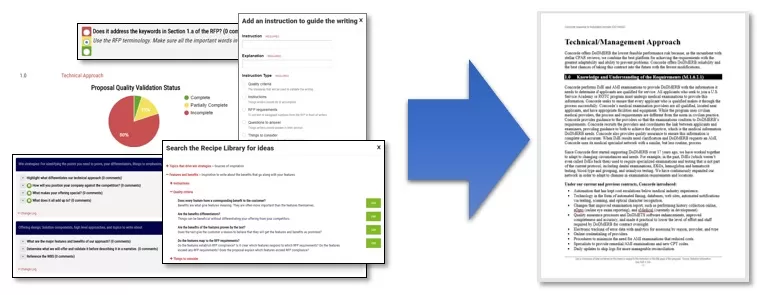

Join the conversation
You can post now and register later. If you have an account, sign in now to post with your account.