There’s a gap between what you do to identify leads and winning. Once you identify a lead, then what? That’s where things get challenging. If you are going to get past the gap between identifying a lead and capturing the win, you’re going to need to build a bridge.
To build a bridge you need to know things like:
- The size of the gap and what’s in it
- How to design a bridge to get you there
- How to validate your bridge design so it doesn’t fail after it’s built
- What resources you will need to build it
- How long it will take
- How much should you invest in its construction for it to be reliable
- How to build the bridge
When you just start writing a proposal as soon as the RFP comes out, it’s like skipping straight to building the bridge without doing any of the other steps. When bridges are built like that, they fail. Disastrously.
Yet, this what most companies do. They throw good people into construction before developing the organization that people need to successfully build a bridge.
What’s in the gap?
The gap between lead identification and winning consists of two things that your bridge will need to successfully accomplish for you to pass:
- The pursuit that happens before the RFP is released
- Proposal development, submission, and contract award after the RFP is released
If you want to consistently capture the win, you can’t simply tell people to cross the gap. They might make it across. But they won’t be able to do it reliably. And if do this routinely, your win rate will suffer.
To reliably cross the gap you need a bridge that provides a path to follow. And it needs to address both the pre-RFP pursuit and post-RFP proposal efforts.
The MustWin Process is about bridging gaps
The MustWin Process prompts people to discover what it will take to win. During the pre-RFP pursuit, it manages the intelligence gathered to build an information advantage. When the proposal phase begins, it delivers the information needed to plan the content of a proposal that is based on what it will take to win. It guides people through discovering and then articulating the messages in the right format to submit a proposal. It provides a quality validation methodology to ensure that the draft proposal reflects what it will take to win.
But process is not enough
For people to successfully implement a process they need to understand what is expected of them and be capable of fulfilling those expectations. The MustWin Process builds a considerable amount of expectation management into each step, but people also need to have the right skills. That’s why PropLIBRARY combines MustWin Process guidance with just-in-time online training.
The MustWin Process also provides a framework for metrics and measurements that enable you to refine your techniques and increase your win rate over time. When combined with customized online training, this gives you the means to continuously improve your organization's ability to win proposals.
Increasing your win rate over time requires change. It requires anticipating problems where you can, and implementing future solutions to the proposal problems you face today. Our approach with PropLIBRARY is to give you an efficient means to change, by enabling you to implement improvements and keep proposal contributors informed and trained.
This is a key part of providing the organization required for people to be able to reliably cross the gap and capture the win. Our goal isn’t just to build a bridge to capture a win. We want to show people how to get so good at building bridges they capture all the wins.

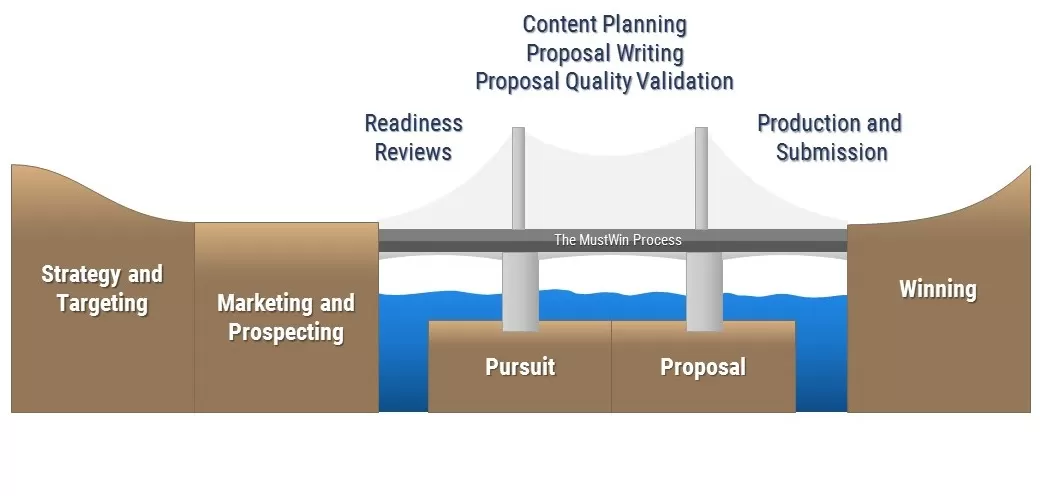

Let's discuss it!
You can post now and register later. If you have an account, sign in now to post with your account.
Note: Your post will require moderator approval before it will be visible.