We have some really exciting things planned for 2017. And while it's not yet time for a public announcement, I'd like to discuss them with you so that you know what your options are...
- If business development or proposal training is part of your plans for 2017, we should talk.
- If assessing the effectiveness of your business development or proposal groups is part of your plans for 2017, we should talk.
- If you need to assess the quality of the proposals you will prepare in 2017, we should talk.
- If you're interested in new ways to roll out improvements across your entire organization in 2017, we need to talk.
- If you want to simultaneously address win rate, training, quality, process, resource allocation, and return on investment, then we really need to talk.
We are launching a huge new training capability. We're also expanding our process tools to enable groups to assess their effectiveness. And upgrades to our corporate subscriptions are going to turn PropLIBRARY into an organizational improvement platform. The new offerings integrate with our current ones, providing tons of options. We're going to solve problems that have gone unsolved for decades, lower the cost of doing things you know you should do but could never afford, and give you ways to increase your competitiveness.
If you'd like to know more about what we're up to, click here and schedule a time when we can talk about it.

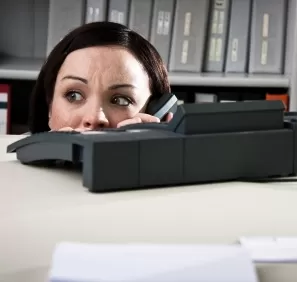

Let's discuss it!
You can post now and register later. If you have an account, sign in now to post with your account.
Note: Your post will require moderator approval before it will be visible.