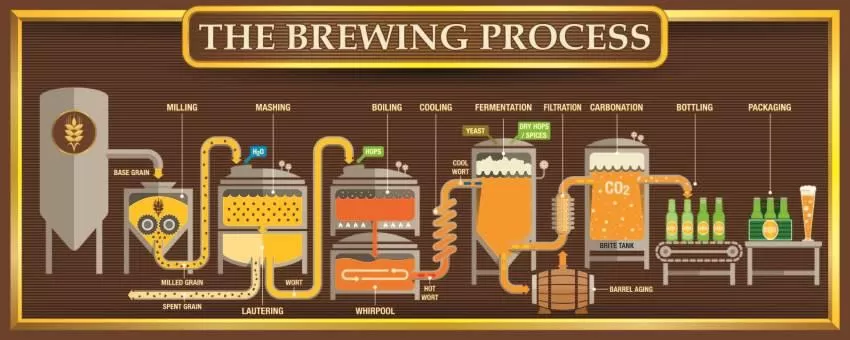Addressing graphics in your content plan
You need to plan your graphics, just like you need to plan your content.
Planning graphics:
- There is a difference between specifying a graphic and drawing it.
- You don’t have to be able to draw in order to identify and specify graphics.
- Graphics should be identified and specified as part of your Content Planning efforts.
- Graphics can be created from written instructions in a Content Plan, or can be created first and used to drive the instructions for what needs to be written.
It is a best practice to use graphics to drive the text. Visual communication is more efficient and memorable than narrative. Instead of setting a target like “One graphic for every three pages” (which encourages people to make up graphics that don’t add value), your content planning and validation planning should include looking for every opportunity to communicate visually.
Anything that is complex or contains a discriminator can be shown graphically. Any process, approach, relationship, sequence, or comparison is a potential graphic. You should note in the Content Plan every place where you could have a graphic, even if you don’t know what that graphic is (yet). Then, for each graphic, identify the:
- Primary objective. What is the goal of the graphic? What should the reader conclude after viewing it? What benefit will your audience receive? What problems does your graphic solve?
- Audience. Who will the reader be? What do you anticipate their background will be? Will the reader be a manager or a worker? Will they be technical or have some other subject matter expertise? Will they be military or private sector? What other attributes might be relevant?
- Questions that the graphic should answer. What questions will need to be answered to achieve the primary objective?
- Subject matter. Answer the questions.
If these are not known when the Content Plan is developed, then you should add instructions for the section author to complete them. Your goal is to track all of the graphics that need to be created, enable graphics to be written about even before they are fully rendered, and to provide a set of instructions for the illustrator(s).
When writing to graphics, you should not describe what is in the graphic in a way that is redundant. Graphics should stand on their own and replace text. When referring to the graphic, you should state the conclusion/primary objective that the graphic demonstrates, substantiates, or illustrates.
Don’t forget that tables can be graphics too. Tables can make showing RFP compliance easier. In many cases you can look at an RFP requirement and determine that a table is the best way to present it. Why not put an empty table into the Content Plan as a placeholder for the Proposal Writers to complete?
If you plan to use Feature/Benefits tables, you can also put placeholders into your Content Plan for them.
In addition to illustrations and tables, you should also consider the use of visual enhancements such as navigation and scoring aids. These can include:
- Relevance boxes. Links the proposal section to the RFP requirements that it addresses. Sometimes this is done by citing the RFP paragraph number, heading, and/or requirement. Sometimes it is done by citing keywords from the RFP that are relevant.
- Pull quotes. A box highlighting a statement, story, or example. Typically rendered with large type in order to make it stand out on the page and bring it to the evaluator’s attention.
Examples of relevance boxes:


Access to premium content items is limited to PropLIBRARY Subscribers
A subscription to PropLIBRARY unlocks hundreds of premium content items including recipes, forms, checklists, and more to make it easy to turn our recommendations into winning proposals. Subscribers can also use MustWin Now, our online proposal content planning tool.