You add the most value when you do all the iterations, but if you don’t have the time you can scale all the way back to even just one iteration.
You decide how to best balance schedule and resources against planning and performance. But if you need to scale back the amount of planning, this chart shows how to do it by skipping the things that add the least amount of value.
Performing all of the iterations will produce a very comprehensive content plan. But for a large proposal, this could take a week or more to put together. No matter how important it might be, sometimes you will encounter circumstances where you just don’t have enough time to thoroughly plan the content first.Content Planning iterations are designed to peel away in layers. If you skip the last iteration, you’ll still have an excellent Content Plan. If you skip the next to the last iteration, it will still be a very good Content Plan. If you only do the first two iterations, you’ll have a minimal Content Plan. The more time you put into it, the more you will get out of it. But if you have to cheat, it won’t break. The Proposal Content Planning methodology allows you to cheat.

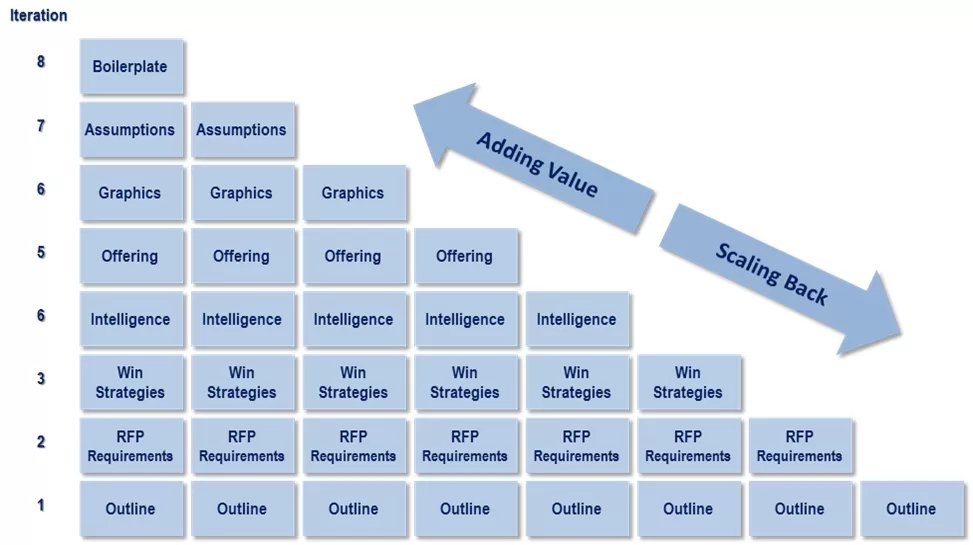

Let's discuss it!
You can post now and register later. If you have an account, sign in now to post with your account.
Note: Your post will require moderator approval before it will be visible.