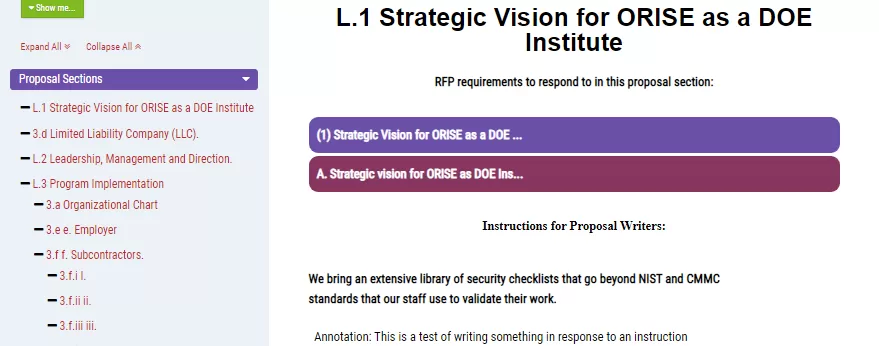Things you can try in the Proposal Writers tool
Follow this script to learn how to use all the features in the MustWin Now Proposal Writers tool
Here is a list of all the features you can use in the MustWin Now Proposal Writers tool and how to use them. They can be combined with the other tools in many different, creative ways to help you with your proposals. If you want to explore you can use this list to make sure you know how it works. If you find something isn't self explanatory or confusing, just let us know and we'll walk you through it.
To work through the script, select an RFP. Which one hardly matters. Since the goal is to try every feature without impacting a real pursuit, think of this as training and remove the pursuit you create by following the script when you are done.
Proposal Writers Tool
After the Proposal Content Plan is complete, the Proposal Writers Tool provides a cleaner user interface for proposal writers by removing all the controls needed to create the content plan. It enables Proposal Writers to follow the content plan like a checklist to create the proposal. With the Proposal Writers Tool in one window and Microsoft Word (or other software) in another window, you can quickly write a proposal based on the content plan. Reviewers can also use this tool to validate that the draft proposal reflects all of the instructions that were given.
| # | Feature | Instructions |
| 1 | Change which proposal sections appear on the left | Click the green "Show me…" button on the left and select either "Proposal Sections in sequence," "Proposal Sections with notes," or "Unlinked Proposal Sections" to change which ones appear on the left. |
| 2 | Read the instructions and RFP requirements for any section | Select any proposal section from the left. Any linked RFP requirements will appear. You can click on them to read the full requirement. The instructions for that section will appear. |
| 3 | View the links and file uploads for any section | Select any proposal section from the left. Any links or file uploads will appear under the instructions. You can click on them to view them. |
| 4 | Proceed to the next section | Click the green arrow on the bottom right to continue to the next section. |
Access to premium content items is limited to PropLIBRARY Subscribers
A subscription to PropLIBRARY unlocks hundreds of premium content items including recipes, forms, checklists, and more to make it easy to turn our recommendations into winning proposals. Subscribers can also use MustWin Now, our online proposal content planning tool.