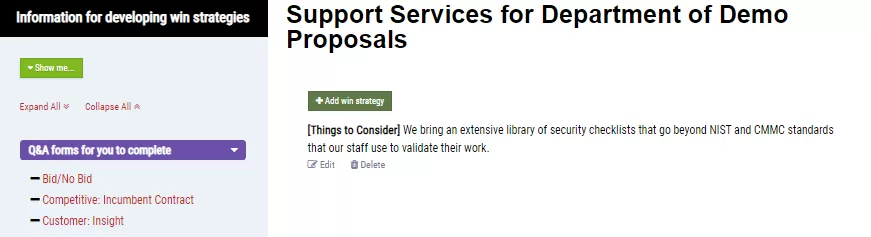Things you can try in the Win Strategy Development Tool
Follow this script to learn how to use all the features in the MustWin Now Win Strategy Development Tool
Here is a list of all the features you can use in the MustWin Now Win Strategy Development tool and how to use them. They can be combined with the other tools in many different, creative ways to help you with your proposals. If you want to explore you can use this list to make sure you know how it works. If you find something isn't self explanatory or confusing, just let us know and we'll walk you through it.
To work through the script, select an RFP. Which one hardly matters. Since the goal is to try every feature without impacting a real pursuit, think of this as training and remove the pursuit you create by following the script when you are done.
Win Strategy Development
This tool takes the intelligence you've collected in the Pre-Proposal Capture and Proposal Input Forms and enables you to convert your insights into instructions for proposal writers that will then be picked up by the Cross-Reference Tool where they will be mapped to the proposal outline. Instead of a simple "list of themes," your proposal writers will get the guidance that's relevant to their particular proposal sections. Instead of a simple "list of themes," your insights will be turned into actions. The instructions you write will tell proposal writers what to do or say about your insights.
| # | Feature | Instructions |
| 1 | Go the Win Strategy Tool | Note the charts. They will tell you how many topics you have created win strategies for. It is not necessary to have a win strategy defined for every topic, but the more guidance you provide your proposal writers, the better. |
| 2 | Click on one of the forms assigned to you | Users can only add win strategies to topics they've been assigned to. Pick one of yours. At the top of the next page, you'll see who has been assigned to that topic. Below it you'll see a report of which questions were answered using the Pre-Proposal Capture Q&A Forms and the Proposal Input Forms, and which questions were not answered. Scroll down and create win strategies for one or more of them to see how it works. While you can articulate your win strategies as claims or statements, we find that articulating them as instructions to proposal writers provides better guidance and has more impact on the proposal. In addition, you can provide an (optional) explanation. This can be helpful to put the instruction in context. Instead of thinking of your win strategies as a list of themes, think of them as instructions for shaping the future proposal and guiding proposal writers to create something great. |
| 3 | Create an ad hoc win strategy | On the left sidebar, under "ad-hoc win strategies", click on the "+Add win strategy" button. Complete the form the same way you would when adding it to a proposal form and click "save". Ad hoc win strategies don't have to be based on any particular topic and give you the freedom to openly conceive of differentiators and strategies of any kind. Plus, if there were no questions or input forms answered, you still should create some win strategies. |
Access to premium content items is limited to PropLIBRARY Subscribers
A subscription to PropLIBRARY unlocks hundreds of premium content items including recipes, forms, checklists, and more to make it easy to turn our recommendations into winning proposals. Subscribers can also use MustWin Now, our online proposal content planning tool.