Articles
-
 Anticipating key dates for this pursuit: The Business Development Manager should complete the table to provide a quick reference and facilitate planning for future events. Event/Milestone Date/Time Site Visit/Bidders Conference: Sources Sought Release: Sources Sought Response Due: Draft RFP Release: Draft RFP Response Due:
Anticipating key dates for this pursuit: The Business Development Manager should complete the table to provide a quick reference and facilitate planning for future events. Event/Milestone Date/Time Site Visit/Bidders Conference: Sources Sought Release: Sources Sought Response Due: Draft RFP Release: Draft RFP Response Due:- 0 comments
- 137 views
-
 Description You don’t create a proposal function and implement a new process that impacts other departments in a single step. It’s better to start simple and increase the sophistication over time. But where do you start? What is the least amount of process you can get away with? To understand this, you have to change how you think about process. It’s not about steps. You don’t start with fewer steps and add more over time. Instead, it’s about starting out with the right goals and improv
Description You don’t create a proposal function and implement a new process that impacts other departments in a single step. It’s better to start simple and increase the sophistication over time. But where do you start? What is the least amount of process you can get away with? To understand this, you have to change how you think about process. It’s not about steps. You don’t start with fewer steps and add more over time. Instead, it’s about starting out with the right goals and improv- 0 comments
- 410 views
-
 Helping the customer understand how to get what they need: You’ll be a more effective guide if you understand the customer’s procurement process better than they do. If you don’t influence the RFP, someone else will. Influencing the RFP can be as simple as helping them get the technical requirements right. But why not help them go further and understand what is important in making their selection? If you cannot influence the RFP, it’s a sig
Helping the customer understand how to get what they need: You’ll be a more effective guide if you understand the customer’s procurement process better than they do. If you don’t influence the RFP, someone else will. Influencing the RFP can be as simple as helping them get the technical requirements right. But why not help them go further and understand what is important in making their selection? If you cannot influence the RFP, it’s a sig- 0 comments
- 8,124 views
-
 What you should propose is different from what you should write. You should avoid doing them both at the same time. Figuring out what to you should offer is something that you should do, and validate, before you start trying to describe it in writing. You should be able to describe what you intend to offer regarding the following items before you start trying to figure out what to say about them. So how do you figure out what to offer before you start writing about it? Here are some thi
What you should propose is different from what you should write. You should avoid doing them both at the same time. Figuring out what to you should offer is something that you should do, and validate, before you start trying to describe it in writing. You should be able to describe what you intend to offer regarding the following items before you start trying to figure out what to say about them. So how do you figure out what to offer before you start writing about it? Here are some thi- 0 comments
- 3,273 views
-
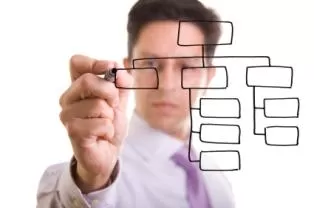 Centralized Content Planning: If you have one person or a small group in charge of determining what everyone else should write, you have a centralized approach to planning. When planning is centralized, one person creates the Content Plan. This makes training easier, and makes it easier to use less experienced proposal contributors. But it also creates a bottleneck. Writing can’t start until the Content Plan is completed and reviewed. With a centralized approach, the Content Plan becom
Centralized Content Planning: If you have one person or a small group in charge of determining what everyone else should write, you have a centralized approach to planning. When planning is centralized, one person creates the Content Plan. This makes training easier, and makes it easier to use less experienced proposal contributors. But it also creates a bottleneck. Writing can’t start until the Content Plan is completed and reviewed. With a centralized approach, the Content Plan becom- 0 comments
- 292 views
-
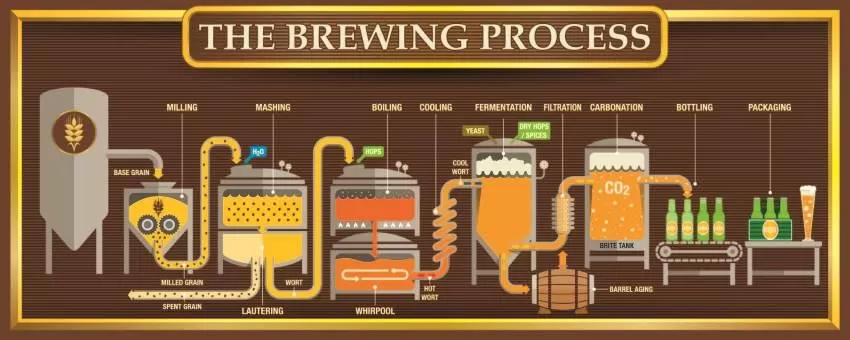 Planning graphics: There is a difference between specifying a graphic and drawing it. You don’t have to be able to draw in order to identify and specify graphics. Graphics should be identified and specified as part of your Content Planning efforts. Graphics can be created from written instructions in a Content Plan, or can be created first and used to drive the instructions for what needs to be written. It is a best practice to use
Planning graphics: There is a difference between specifying a graphic and drawing it. You don’t have to be able to draw in order to identify and specify graphics. Graphics should be identified and specified as part of your Content Planning efforts. Graphics can be created from written instructions in a Content Plan, or can be created first and used to drive the instructions for what needs to be written. It is a best practice to use- 0 comments
- 221 views
-
 Track the number of Content Planning items per page and you’ll have a quick way to gauge the amount of detail that went into the planning. Correlate it with your win rate to find out how much effort going into detail is worth. Count the number of Content Plan items that had to word around things that were unknown during proposal planning. You can even categorize the types of unknown (customer awareness, offering design, teaming, etc.). This will tell you whether your proposals are startin
Track the number of Content Planning items per page and you’ll have a quick way to gauge the amount of detail that went into the planning. Correlate it with your win rate to find out how much effort going into detail is worth. Count the number of Content Plan items that had to word around things that were unknown during proposal planning. You can even categorize the types of unknown (customer awareness, offering design, teaming, etc.). This will tell you whether your proposals are startin- 0 comments
- 420 views
-
 Using boilerplate in a proposal Careful thought is required before assuming you can re-use existing proposal content or “boilerplate.” People are often tempted to recycle proposal content from past proposals or “boilerplate.” Unfortunately, this only works for certain proposals. For others, it actually makes things take longer and reduces the effectiveness of the proposal. Boilerplate and re-use material can destroy your chances of creating a gr
Using boilerplate in a proposal Careful thought is required before assuming you can re-use existing proposal content or “boilerplate.” People are often tempted to recycle proposal content from past proposals or “boilerplate.” Unfortunately, this only works for certain proposals. For others, it actually makes things take longer and reduces the effectiveness of the proposal. Boilerplate and re-use material can destroy your chances of creating a gr- 0 comments
- 231 views
-
 Planning your solution and planning the content of your proposal are two very different things: Depending on the type of work and how the RFP defines the requirements, you may need to conceptualize your approach as well as your content. This is typically true of proposals to provide solutions or to perform research. If the RFP does not tell you what to propose or how to do the work, then you have to determine how you will achieve the goals in addition to what you will
Planning your solution and planning the content of your proposal are two very different things: Depending on the type of work and how the RFP defines the requirements, you may need to conceptualize your approach as well as your content. This is typically true of proposals to provide solutions or to perform research. If the RFP does not tell you what to propose or how to do the work, then you have to determine how you will achieve the goals in addition to what you will- 0 comments
- 434 views
-
 Validating your Proposal Content Plan helps to ensure that your proposal writers: Aren't trying to hit a moving target. Are aware of everything they should be when they start writing. Know what their assignments are. Define proposal quality the same way the reviewers do. Does the Content Plan do the following? ❏ Do you have the right balance of placeholders and details to guide the writers while still responding quickly? ❏
Validating your Proposal Content Plan helps to ensure that your proposal writers: Aren't trying to hit a moving target. Are aware of everything they should be when they start writing. Know what their assignments are. Define proposal quality the same way the reviewers do. Does the Content Plan do the following? ❏ Do you have the right balance of placeholders and details to guide the writers while still responding quickly? ❏- 0 comments
- 272 views
-
 Proposal Content Plan Quality To do its job, a Proposal Content Plan must achieve certain objectives. It is not simply a summary of what you might write or a collection of placeholders. It should be far more than a simple annotated outline. For example, it should provide instructions for writers and quality criteria for reviewing the proposal. The following is intended to be used as a checklist both by the author of the Proposal Content Plan and by any subsequent reviewers
Proposal Content Plan Quality To do its job, a Proposal Content Plan must achieve certain objectives. It is not simply a summary of what you might write or a collection of placeholders. It should be far more than a simple annotated outline. For example, it should provide instructions for writers and quality criteria for reviewing the proposal. The following is intended to be used as a checklist both by the author of the Proposal Content Plan and by any subsequent reviewers- 0 comments
- 182 views
-
 A Content Plan enables writing to become a process of elimination instead of an open-ended exercise. With the MustWin Process, authors don’t start with a blank page. Instead you start from a Content Plan that has already been validated to ensure that it includes all of the ingredients that should go into your section. All you have to do is follow the recipe. The Content Plan contains instructions for what to write. Authors simply replace the
A Content Plan enables writing to become a process of elimination instead of an open-ended exercise. With the MustWin Process, authors don’t start with a blank page. Instead you start from a Content Plan that has already been validated to ensure that it includes all of the ingredients that should go into your section. All you have to do is follow the recipe. The Content Plan contains instructions for what to write. Authors simply replace the- 0 comments
- 148 views
-
 Two ways to accelerate your Proposal Content Planning: Cheat. Skip some of the iterations. The methodology was designed with this possibility in mind. Think "checklist" instead of "iterations." Do them all in one pass and then use the "steps" as a checklist to make sure you didn't overlook anything. Cheating is not only allowed, it's encouraged If you skip some of the iterations, your plan will be not be as thorough, but will still add value. See the to
Two ways to accelerate your Proposal Content Planning: Cheat. Skip some of the iterations. The methodology was designed with this possibility in mind. Think "checklist" instead of "iterations." Do them all in one pass and then use the "steps" as a checklist to make sure you didn't overlook anything. Cheating is not only allowed, it's encouraged If you skip some of the iterations, your plan will be not be as thorough, but will still add value. See the to- 0 comments
- 320 views
-
 Proposal Content Planning can be implemented with different management models. Should the content plan be given to writers or should the writers participate in creating the content plan? This will vary according to your corporate culture and the complexity of your offering. Should all stakeholders be involved? Is your company centralized or decentralized? How are decisions made at your company? What is the balance between consensus and authority? Content planning can be done with each of these
Proposal Content Planning can be implemented with different management models. Should the content plan be given to writers or should the writers participate in creating the content plan? This will vary according to your corporate culture and the complexity of your offering. Should all stakeholders be involved? Is your company centralized or decentralized? How are decisions made at your company? What is the balance between consensus and authority? Content planning can be done with each of these- 0 comments
- 188 views
-
 Why do companies only have one proposal process? Planning the activity is not the same as planning the content of the proposal. The activities that go into the proposal process include things like: A kickoff meeting Building a compliance matrix Proposal writing Proposal reviews Final production Etc. You could claim that proposal content planning should be a step between the outline and the start of proposal writing, but while that is some
Why do companies only have one proposal process? Planning the activity is not the same as planning the content of the proposal. The activities that go into the proposal process include things like: A kickoff meeting Building a compliance matrix Proposal writing Proposal reviews Final production Etc. You could claim that proposal content planning should be a step between the outline and the start of proposal writing, but while that is some- 0 comments
- 2,037 views
-
 Like the chicken and the egg, proposals suffer from a “which came first” problem. Does the story come first so you can build the proposal around your story and then you develop the offering and work it into the story, or do develop the offering first so you know what your story should be? Just like with the chicken and the egg, there’s no right answer and you’re left with the paradox. We were looking at a couple of proposals that are in progress and stumbled right into an approach that
Like the chicken and the egg, proposals suffer from a “which came first” problem. Does the story come first so you can build the proposal around your story and then you develop the offering and work it into the story, or do develop the offering first so you know what your story should be? Just like with the chicken and the egg, there’s no right answer and you’re left with the paradox. We were looking at a couple of proposals that are in progress and stumbled right into an approach that- 0 comments
- 4,742 views
-
Premium Content for PropLIBRARY Subscribers It amazes us that companies create proposals without ever having a written definition of proposal quality. So we've defined proposal quality for you and built our proposal quality validation process around it. Here are some more items from our MustWin Process library related to proposal quality validation: Sample quality criteria for proposal reviews. Implementing proposal quality validation.
- 0 comments
- 8,108 views
-
 Where do you spend the most time on a proposal? Most people think it’s writing. But if you watch people as they work on a proposal, you’ll find they spend more time on something else. If you look at a typical proposal schedule, you may see 50% or more of the time dedicated to writing. But most of that time isn’t spent on actual writing. It’s spent on figuring out what to write, with a healthy dose of distraction and procrastination thrown in. Distractions are really competing prioritie
Where do you spend the most time on a proposal? Most people think it’s writing. But if you watch people as they work on a proposal, you’ll find they spend more time on something else. If you look at a typical proposal schedule, you may see 50% or more of the time dedicated to writing. But most of that time isn’t spent on actual writing. It’s spent on figuring out what to write, with a healthy dose of distraction and procrastination thrown in. Distractions are really competing prioritie- 0 comments
- 9,465 views
-
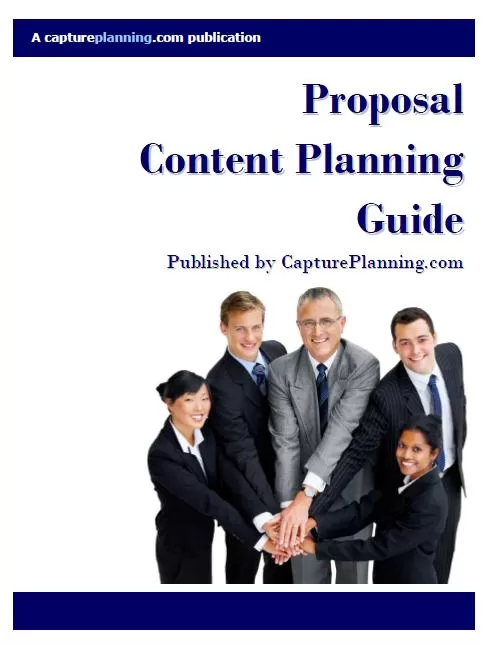 Our approach to Proposal Content Planning. This material was extracted from the MustWin Workbook to use in a training course we delivered.
Our approach to Proposal Content Planning. This material was extracted from the MustWin Workbook to use in a training course we delivered.- 0 comments
- 1,231 views
-
 When I want to sound like a process guru, I refer to proposal “quality criteria.” When I want users to go along with my recommendations, I call them “checklists.” Either way, you have to figure out what they should be. This list can help you make sure your proposal quality criteria actually deliver the quality you are seeking. What it will take to win. This is the standard that defines proposal quality. You should never decide to bid a pursuit if you can’t define what it will take to win
When I want to sound like a process guru, I refer to proposal “quality criteria.” When I want users to go along with my recommendations, I call them “checklists.” Either way, you have to figure out what they should be. This list can help you make sure your proposal quality criteria actually deliver the quality you are seeking. What it will take to win. This is the standard that defines proposal quality. You should never decide to bid a pursuit if you can’t define what it will take to win- 0 comments
- 4,162 views

