Articles
-
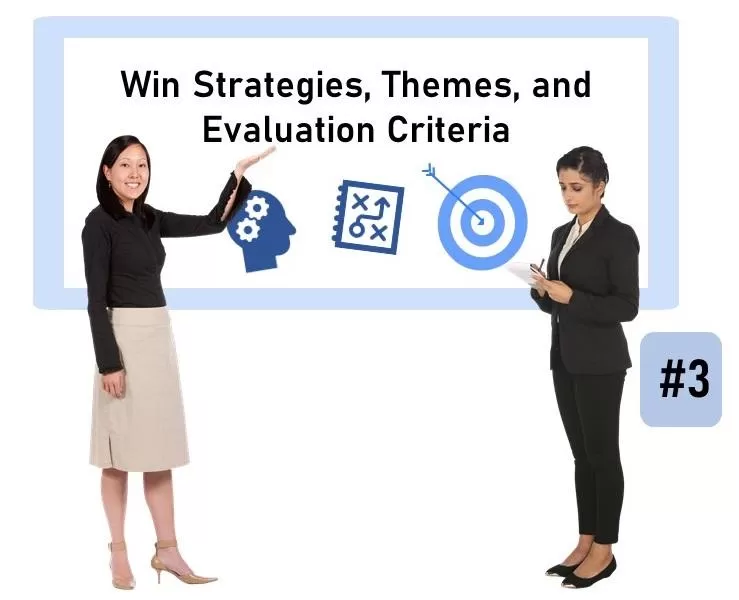 Instructions for the third step: If your proposal formatting template has placeholders for themes (for example, at the beginning of each major section), then you should replace them with the actual theme. If the Proposal Writer will be responsible for writing the theme statements, then insert an instruction as a placeholder to explain what they should write there. Also include instructions for how to substantiate, prove, or explain the theme statements.
Instructions for the third step: If your proposal formatting template has placeholders for themes (for example, at the beginning of each major section), then you should replace them with the actual theme. If the Proposal Writer will be responsible for writing the theme statements, then insert an instruction as a placeholder to explain what they should write there. Also include instructions for how to substantiate, prove, or explain the theme statements.- 0 comments
- 337 views
-
 Instructions for the second step Copy and paste the requirements from the RFP into the Content Plan under the appropriate headings. It is up to you whether to include the full text of the RFP or just a pointer to the specific RFP requirement (page, section, bullet, etc.). You should make this determination based on how self-explanatory the RFP is. If the RFP requirements are not already worded as instructions to the Proposal Writers, then reword where nece
Instructions for the second step Copy and paste the requirements from the RFP into the Content Plan under the appropriate headings. It is up to you whether to include the full text of the RFP or just a pointer to the specific RFP requirement (page, section, bullet, etc.). You should make this determination based on how self-explanatory the RFP is. If the RFP requirements are not already worded as instructions to the Proposal Writers, then reword where nece- 0 comments
- 327 views
-
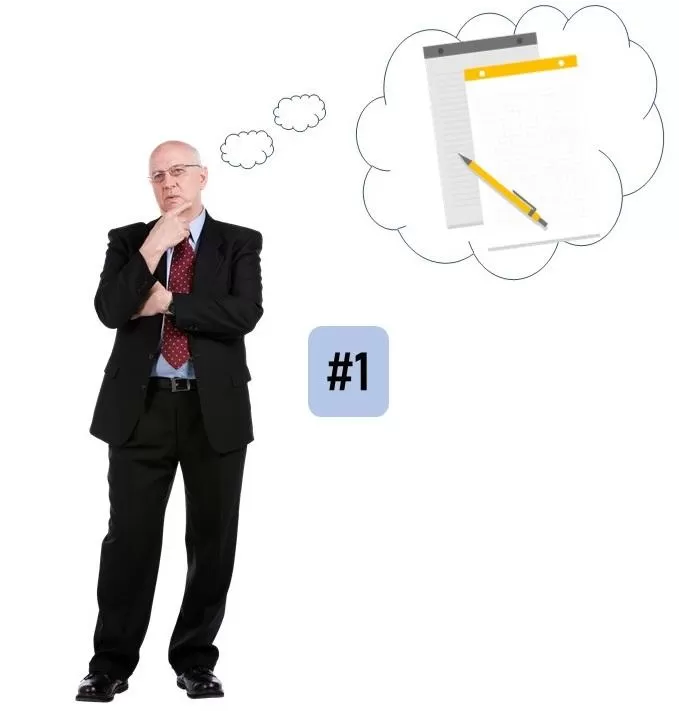 Instructions for the first step Create a new document and then put the headings from the outline into it. Format the headings the same way they will appear in the proposal, although at this stage they will have nothing under them. If you have allocated a certain number of pages to each heading in the outline, you can place the headings on the corresponding pages What you have at the end of this iteration is structure. You have created a documen
Instructions for the first step Create a new document and then put the headings from the outline into it. Format the headings the same way they will appear in the proposal, although at this stage they will have nothing under them. If you have allocated a certain number of pages to each heading in the outline, you can place the headings on the corresponding pages What you have at the end of this iteration is structure. You have created a documen- 0 comments
- 535 views
-
 Here are a few dozen quantifiable ways to assess whether your proposal management function is accomplishing what it should. Depending on your circumstances and goals, you might collect and review this data after every proposal. Or you might track it over time on multiple proposals to determine an appropriate baseline. If you were to implement all of these, you’d have a ton of data to track. The only way to realistically approach some of them is to use software to do the data tracking
Here are a few dozen quantifiable ways to assess whether your proposal management function is accomplishing what it should. Depending on your circumstances and goals, you might collect and review this data after every proposal. Or you might track it over time on multiple proposals to determine an appropriate baseline. If you were to implement all of these, you’d have a ton of data to track. The only way to realistically approach some of them is to use software to do the data tracking- 0 comments
- 143 views
-
 Proposal management involves doing a lot of different things. But the things that it needs to accomplish is a much shorter list. It’s easy to get lost in all the things that need to be done and the tools and techniques for doing them. It’s so easy that some companies build their organization based on those things instead of what those things should accomplish. Instead of starting from people, process, and tools, here are 9 things that proposal management must accomplish to be successful:
Proposal management involves doing a lot of different things. But the things that it needs to accomplish is a much shorter list. It’s easy to get lost in all the things that need to be done and the tools and techniques for doing them. It’s so easy that some companies build their organization based on those things instead of what those things should accomplish. Instead of starting from people, process, and tools, here are 9 things that proposal management must accomplish to be successful:- 0 comments
- 2,401 views
-
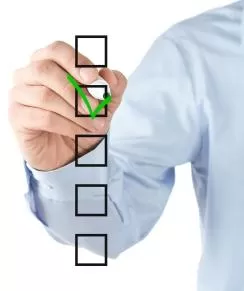 Don't use it without making sure it's fully optimized to win: If you think checking all of these will be time-consuming, you are right. Ask yourself which you can do without. This is why using boilerplate can take longer than writing what you need from scratch. When using boilerplate or re-using past documents, make sure that you: ❏ Update the customer, project, and other names ❏ Ensure that any dates or numbers mentioned are accurate ❏ Check
Don't use it without making sure it's fully optimized to win: If you think checking all of these will be time-consuming, you are right. Ask yourself which you can do without. This is why using boilerplate can take longer than writing what you need from scratch. When using boilerplate or re-using past documents, make sure that you: ❏ Update the customer, project, and other names ❏ Ensure that any dates or numbers mentioned are accurate ❏ Check- 0 comments
- 3,524 views
-
 See a real proposal, and discover what we like about it and what is wrong with it. You get much more than just a sample. You'll get our extensive review comments to help you understand how to apply the lessons learned. We take the original proposal and give it a makeover. You get to see the original proposal as well as the new and greatly improved version that we created. The file is a .zip with 5 PDFs inside.
See a real proposal, and discover what we like about it and what is wrong with it. You get much more than just a sample. You'll get our extensive review comments to help you understand how to apply the lessons learned. We take the original proposal and give it a makeover. You get to see the original proposal as well as the new and greatly improved version that we created. The file is a .zip with 5 PDFs inside.- 0 comments
- 997 views
-
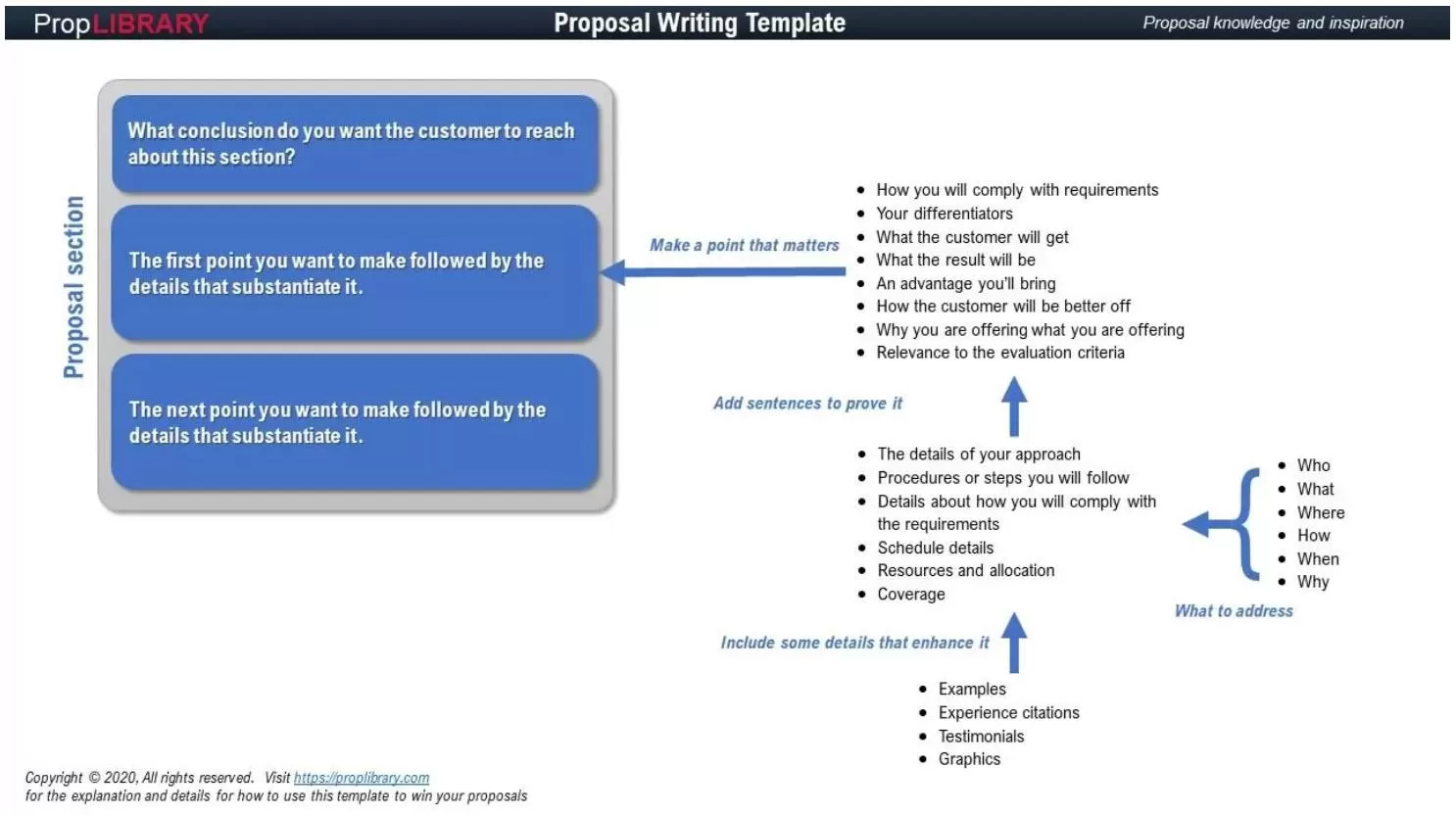
- 0 comments
- 185 views
-
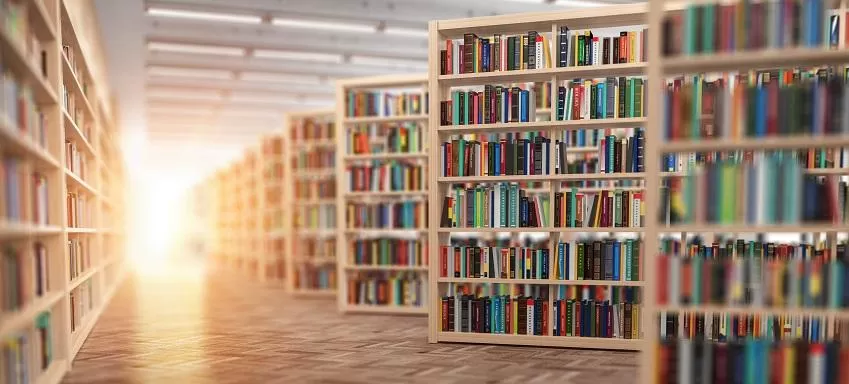 To help you implement our recommendations in 6 things you need in your proposal reference library, here are some subtopics to address in each area. If you are avoiding narrative, you can keep this information in a spreadsheet, with a tab for each category. For graphics, quick notes, etc., PowerPoint can also be a convenient format since it’s easy to move through. I’ve also seen Evernote, Google Keep, and Microsoft OneNote used to store this information. Keep in mind that some informa
To help you implement our recommendations in 6 things you need in your proposal reference library, here are some subtopics to address in each area. If you are avoiding narrative, you can keep this information in a spreadsheet, with a tab for each category. For graphics, quick notes, etc., PowerPoint can also be a convenient format since it’s easy to move through. I’ve also seen Evernote, Google Keep, and Microsoft OneNote used to store this information. Keep in mind that some informa- 0 comments
- 247 views
-
 At the tail end of your proposal, you do not usually have much time to think things through. Having a checklist will make it much easier and help ensure that you don’t overlook anything. Delivery method verified (hand delivered, FedEx, courier, etc.) Directions printed (if needed) Final editing done Spelling checked Widows/orphans/pagination checked Headers/footers checked Front matter prepared Contents checked against the table of content
At the tail end of your proposal, you do not usually have much time to think things through. Having a checklist will make it much easier and help ensure that you don’t overlook anything. Delivery method verified (hand delivered, FedEx, courier, etc.) Directions printed (if needed) Final editing done Spelling checked Widows/orphans/pagination checked Headers/footers checked Front matter prepared Contents checked against the table of content- 0 comments
- 298 views
-
 Configuration management is required to maintain control of the proposal in spite of changes to the files by multiple people The CapturePlanning.com MustWin Process does not require specific configuration management procedures to be followed. The procedures we provide are intended for those who do not have any existing configuration management procedures. If you have existing configuration management procedures, you are encouraged to continue using them. A p
Configuration management is required to maintain control of the proposal in spite of changes to the files by multiple people The CapturePlanning.com MustWin Process does not require specific configuration management procedures to be followed. The procedures we provide are intended for those who do not have any existing configuration management procedures. If you have existing configuration management procedures, you are encouraged to continue using them. A p- 0 comments
- 139 views
-
 Production consists of the final assembly of the document, both electronic and hard copy. Because most submissions require binding and multiple copies, reproduction and assembly are also required. Production ends with the packaging and delivery of the finished proposals. Ideally, final production should not start until after the writing is complete and there are no more changes to be made to the document. While some changes may be accommodated after product
Production consists of the final assembly of the document, both electronic and hard copy. Because most submissions require binding and multiple copies, reproduction and assembly are also required. Production ends with the packaging and delivery of the finished proposals. Ideally, final production should not start until after the writing is complete and there are no more changes to be made to the document. While some changes may be accommodated after product- 0 comments
- 204 views
-
 Tips for Site Visits: Just remember that anything you say or do will be observed by your competitors. The site visit should be attended by as many people as are allowed by the customer. Get answers to as many of the Readiness Review questions as possible. The following checklist can help you get the most out of your site visits: Gather Intelligence About The Customer ❏ Learn things that they won’t put in writing in the RFP like what t
Tips for Site Visits: Just remember that anything you say or do will be observed by your competitors. The site visit should be attended by as many people as are allowed by the customer. Get answers to as many of the Readiness Review questions as possible. The following checklist can help you get the most out of your site visits: Gather Intelligence About The Customer ❏ Learn things that they won’t put in writing in the RFP like what t- 0 comments
- 292 views
-
- 0 comments
- 54 views
-
 Once a request for proposals (RFP) is out, it may be too late to bid win a competitive advantage. Getting ahead of the RFP does not have to be hard, but it does take effort in advance and relationship marketing. Those that put the time and effort into getting ahead of the RFP are able to achieve an information advantage as well as a competitive advantage. Recompetes. Targeting recompetes is the easiest way to get ahead of the RFP. But it can take years to pay off. The day a contract is i
Once a request for proposals (RFP) is out, it may be too late to bid win a competitive advantage. Getting ahead of the RFP does not have to be hard, but it does take effort in advance and relationship marketing. Those that put the time and effort into getting ahead of the RFP are able to achieve an information advantage as well as a competitive advantage. Recompetes. Targeting recompetes is the easiest way to get ahead of the RFP. But it can take years to pay off. The day a contract is i- 0 comments
- 10,156 views
-
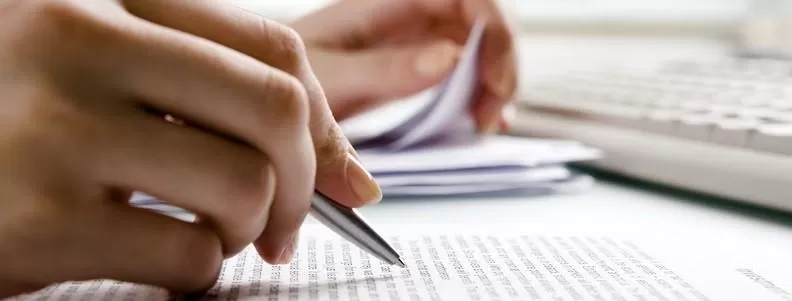 When the customer issues a draft RFP, you will need to take action. The Capture Manager should inform the Proposal Manager and together they should determine what action items are appropriate. The following checklist can help you plan your response: ❏ Is a response required/allowed? ❏ When are comments due? ❏ What is the schedule for release of the final RFP? ❏ Does the release contain the full RFP? ❏ Does the RFP provide all of the information you need to bid? ❏ D
When the customer issues a draft RFP, you will need to take action. The Capture Manager should inform the Proposal Manager and together they should determine what action items are appropriate. The following checklist can help you plan your response: ❏ Is a response required/allowed? ❏ When are comments due? ❏ What is the schedule for release of the final RFP? ❏ Does the release contain the full RFP? ❏ Does the RFP provide all of the information you need to bid? ❏ D- 0 comments
- 309 views
-
.webp.816042040e38efaa1915787393219d47.webp) The MustWin Process defines specific goals to be achieved prior to RFP release, so that when the proposal starts you will already have a competitive advantage. The Business Development Manager prepares for the Readiness Reviews by collecting intelligence. The Executive Sponsor will be expected to review the intelligence collected and determine whether it is sufficient. You must have specific goals that you seek to accomplish before the RFP is released. Othe
The MustWin Process defines specific goals to be achieved prior to RFP release, so that when the proposal starts you will already have a competitive advantage. The Business Development Manager prepares for the Readiness Reviews by collecting intelligence. The Executive Sponsor will be expected to review the intelligence collected and determine whether it is sufficient. You must have specific goals that you seek to accomplish before the RFP is released. Othe- 0 comments
- 175 views
-
 At any time prior to RFP release, a customer may or may not release an RFI. Customers request RFIs for different reasons and call them by different names. Knowing how to respond and what the impact is on the process depends on what the customer is trying to achieve by releasing the RFI. When the Government is considering a procurement, but is not sure about specifications, methodologies, or potential bidders, they may issue an RFI. An RFI may provide you wit
At any time prior to RFP release, a customer may or may not release an RFI. Customers request RFIs for different reasons and call them by different names. Knowing how to respond and what the impact is on the process depends on what the customer is trying to achieve by releasing the RFI. When the Government is considering a procurement, but is not sure about specifications, methodologies, or potential bidders, they may issue an RFI. An RFI may provide you wit- 0 comments
- 289 views
-
 The MustWin Process is designed so that information flows from its sources into the proposal. Along the way it gets assessed and converted into what it will take to win. That flow of information must not be broken if you want to win. Many post-RFP goals will be difficult or impossible to achieve if the Pre-RFP goals are not met first. When we coach people through the process implementation, we often see people have an epiphany when they realize that if they hadn't skipped something or don
The MustWin Process is designed so that information flows from its sources into the proposal. Along the way it gets assessed and converted into what it will take to win. That flow of information must not be broken if you want to win. Many post-RFP goals will be difficult or impossible to achieve if the Pre-RFP goals are not met first. When we coach people through the process implementation, we often see people have an epiphany when they realize that if they hadn't skipped something or don- 0 comments
- 292 views
-
 The MustWin Process defines specific goals to be achieved prior to RFP release, so that when the proposal starts you will already have a competitive advantage. You must have specific goals that you seek to accomplish before the RFP is released. Otherwise, the time will likely be wasted. Here is a list of pre RFP goals recommended by the MustWin Process: Collect intelligence about the customer, opportunity, and competition so that you will know what it will take to win Track
The MustWin Process defines specific goals to be achieved prior to RFP release, so that when the proposal starts you will already have a competitive advantage. You must have specific goals that you seek to accomplish before the RFP is released. Otherwise, the time will likely be wasted. Here is a list of pre RFP goals recommended by the MustWin Process: Collect intelligence about the customer, opportunity, and competition so that you will know what it will take to win Track- 0 comments
- 14,807 views

