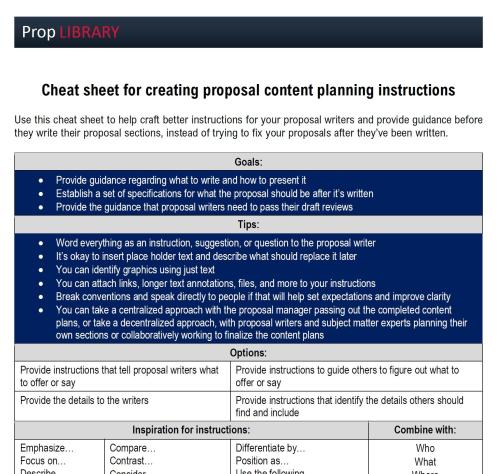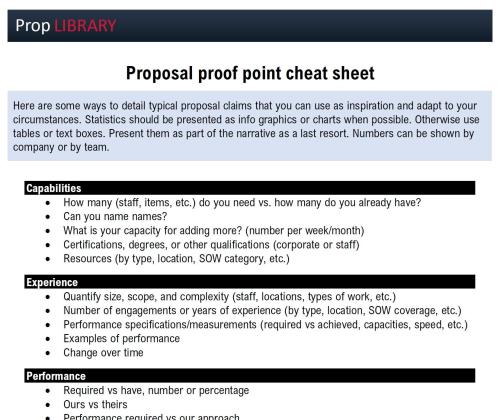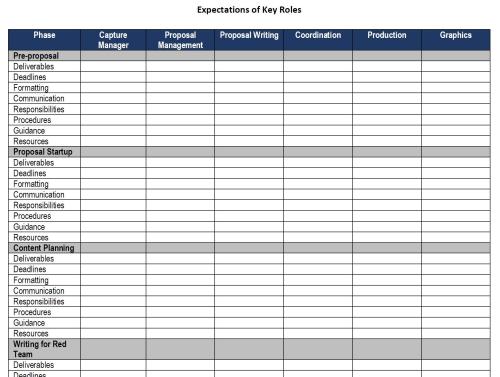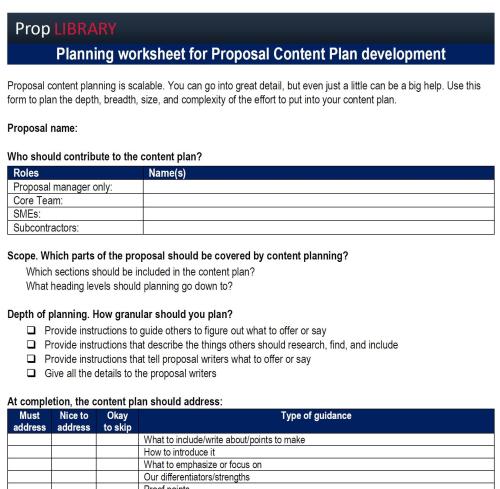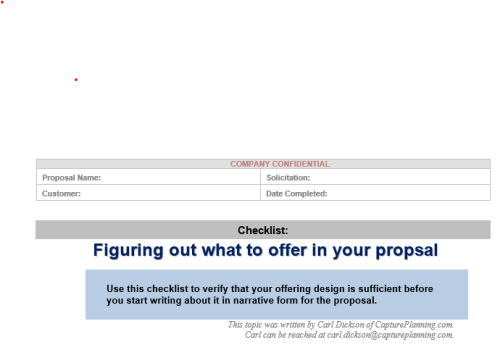Tools, Templates, Checklists, & More
5 files
-
For use during Proposal Content Planning. Provides inspiration for what to include and how to articulate it to guide proposal writers to create the desired proposal.
- Free
- 16 Downloads
Submitted -
Proof points are vital for winning proposals. But asking people to "insert some proof points" often falls flat. This cheat sheet can help inspire people to supply relevant proof points.
- Free
- 11 Downloads
Submitted -
This matrix enables you to quick document what is expect of each role supporting a proposal through each phase of proposal development. When you view across the roles you can see how the team works together to accomplish each phase.
- Free
- 6 Downloads
Submitted -
What should you put in your content plans? How should you articulate the things you include? Who will be involved.
For individuals, this worksheet provides inspiration.
For groups, it helps set expectations.- Free
- 6 Downloads
Submitted -
A simple checklist to help you figure out what you offer in your proposals.
- Free
- 2 Downloads
Submitted