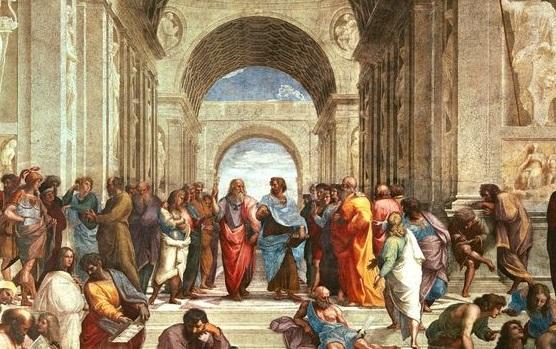
You must be a PropLIBRARY Subscriber to take this course. MustWin Now will be free to PropLIBRARY Subscribers, so this is a great way to learn how to get the most out of it when it's released. These are skills enhancement, and not introductory course modules. Students should already know how to create a compliance matrix. Learn how to accomplish three goals:
- Create an outline based on the customer’s expectations by using a compliance matrix. This is actually the first step in Proposal Content Planning.
- How to accelerate your Proposal Content Planning.
- How to build an information advantage and start with the information you need to write a winning proposal.
We've set things up so you can flexibly manage your time:
- For each goal, we’ll release several new videos each Monday showing you how to use MustWin Now features to complete an exercise. By the end students will have completed pursuit capture forms, a compliance matrix, a proposal outline, and a proposal content plan.
- On Thursdays at 11am (EST) we’ll have online “office hours” where we’ll use screen sharing to demonstrate, answer questions about completing the exercise, and discuss various considerations that might impact achieving the goal. The Thursday sessions will also be recorded. They will be scheduled for 1.5 hours, but the sessions won’t end until all the questions have been answered (whether that takes more or less time than scheduled).
- Articles: 6

Carl Dickson
Carl is the founder of CapturePlanning.com and PropLIBRARY. The materials he has published have helped millions of people develop business and write better proposals. Carl is an expert at winning in writing. He is a prolific author, frequent speaker, trainer, and consultant.
In addition, the groups Carl moderates on LinkedIn provide a place for tens of thousands of business development and proposal professionals to discuss best practices and network.
Feel free to contact Carl with questions via email: carl.dickson@captureplanning.com or by calling 321-355-8383.
You should also visit his website.

