Articles
-
Exercises can be even more effective than text, graphic, or video presentations. This is especially true for skills based training. Exercises can also be used to assess learning. Within PropLIBRARY, exercises can take different forms. But usually they will be implemented with either a file or a forum. Exercises that are files contain the instructions, including self-assessment guidance if the exercises is not instructor-reviewed. They can involve writing sentences or paragraphs, or
- 0 comments
- 697 views
-
Course modules are like a container. All course content items go into modules. You must have at least one module. There is no upper limit. You can think of it like a two-level outline for a course. Modules are like chapter titles. Within a module you have the headings for each piece of course content. This outline is a key part of what we need to create a new course. We need to know what items go in what modules in what order. When a course starts, only the first module is open. When a
- 0 comments
- 99 views
-
We use forums in a couple of ways to support training. Every course gets an online Q&A forum. This is a place where students can ask questions ranging from technical issues to the course subject matter to the instructor's expectations. Instructors are expected to monitor and respond to this questions. It shouldn't require much level of effort and interacting with your students and having opportunities to build relationships is even more important when you are not physically in the room.
- 0 comments
- 100 views
-
Quizzes have different question types: Multiple choice True/False Put the words/phrases in sequence All quiz questions and answers should be clear and objective. They will be graded automatically. The goal is to assess whether participants know the material well enough to put it to work. Quizzes should assess a student's readiness to fulfill their role and successfully complete assignments. Creating a quiz You will need to create 50% more questions as you i
- 0 comments
- 100 views
-
monthly_2025_08/HowtoreadaGovernmentRFP.mp4.361f882a5c9356716fdbb147e705f6c2.mp4
- 0 comments
- 71 views
-
Some organizations seek change and some resist it. Both need to plan and manage change whenever possible. Sometimes change management is addressed explicitly, and sometimes change management techniques are incorporated as part of a project rollout. Contractors who carefully plan and of changes can appear to offor greater value, develop more trust, demonstrate insight, and prove that they are a considerate partner. Change management considerations What is the nature of the change? W
- 0 comments
- 184 views
-

- 0 comments
- 54 views
-
The CapturePlanning.com MustWin Process organizes the opportunity pursuit lifecycle into phases. You can use this process in whole or in part, to supplement an existing process. The MustWin Process begins with the identification of a lead, and ends with the award of the opportunity. This chart shows how the process is organized, with both pre-RFP release and post-RFP release activities:
- 0 comments
- 43 views
-
CapturePlanning.com, LLC is the company behind PropLIBRARY. Between our web properties, LinkedIn groups, and email newsletter we reach over 100,000 professionals every week. CapturePlanning.com This is our first and original site. We still host several hundred free articles here that you are welcome to browse and put to use. PropLIBRARY We took the best of what we had published over 10 years,
- 0 comments
- 5,012 views
-
 The first thing to realize when reading a U.S. Federal Government RFP is that you don’t have to read the whole thing! It's easy to feel intimidated by an RFP that’s hundreds (or even thousands) of pages long. But when you know how to read an RFP it's not nearly so bad. The format for most Government RFPs is fixed by the Federal Acquisition Regulation (FAR). The FAR mandates that Government RFPs be divided into sections A through M. Each of these sections has a certain purpose and must
The first thing to realize when reading a U.S. Federal Government RFP is that you don’t have to read the whole thing! It's easy to feel intimidated by an RFP that’s hundreds (or even thousands) of pages long. But when you know how to read an RFP it's not nearly so bad. The format for most Government RFPs is fixed by the Federal Acquisition Regulation (FAR). The FAR mandates that Government RFPs be divided into sections A through M. Each of these sections has a certain purpose and must- 0 comments
- 51 views
-
 We're turning PropLIBRARY into a platform for corporate-wide continuous win rate improvement. We're starting by adding three days' worth of online training to our single user subscriptions and creating a new Advanced Subscription that will have a week's worth of online training. Guess what we're doing for our Corporate Subscriptions... Currently a Here's a list of topics that training includes. One of our goals is to provide a cost-effective way to train everyone in your organiz
We're turning PropLIBRARY into a platform for corporate-wide continuous win rate improvement. We're starting by adding three days' worth of online training to our single user subscriptions and creating a new Advanced Subscription that will have a week's worth of online training. Guess what we're doing for our Corporate Subscriptions... Currently a Here's a list of topics that training includes. One of our goals is to provide a cost-effective way to train everyone in your organiz- 0 comments
- 1,201 views
-
im969s17bj?embedType=async&videoFoam=true&videoWidth=640
- 0 comments
- 44 views
-
 Thanks for another year of double-digit growth. We had over half a million visitors in 2016 and served over a million page views, with a 25% growth in new users. Visitors from social media about doubled. Thank you for all the social media reposts and referrals that made that growth happen. And another thanks for the many fascinating discussions it made possible and the inspiration it provoked. In case you missed any of them, here are the 10 most popular items we published last year:
Thanks for another year of double-digit growth. We had over half a million visitors in 2016 and served over a million page views, with a 25% growth in new users. Visitors from social media about doubled. Thank you for all the social media reposts and referrals that made that growth happen. And another thanks for the many fascinating discussions it made possible and the inspiration it provoked. In case you missed any of them, here are the 10 most popular items we published last year:- 0 comments
- 1,668 views
-
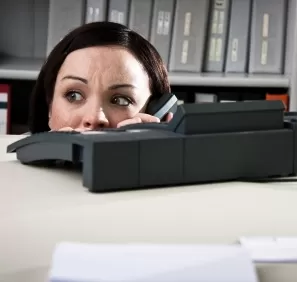 We have some really exciting things planned for 2017. And while it's not yet time for a public announcement, I'd like to discuss them with you so that you know what your options are... If business development or proposal training is part of your plans for 2017, we should talk. If assessing the effectiveness of your business development or proposal groups is part of your plans for 2017, we should talk. If you need to assess the quality of the proposals you will prepare in 201
We have some really exciting things planned for 2017. And while it's not yet time for a public announcement, I'd like to discuss them with you so that you know what your options are... If business development or proposal training is part of your plans for 2017, we should talk. If assessing the effectiveness of your business development or proposal groups is part of your plans for 2017, we should talk. If you need to assess the quality of the proposals you will prepare in 201- 0 comments
- 1,694 views
-
- 0 comments
- 44 views
-
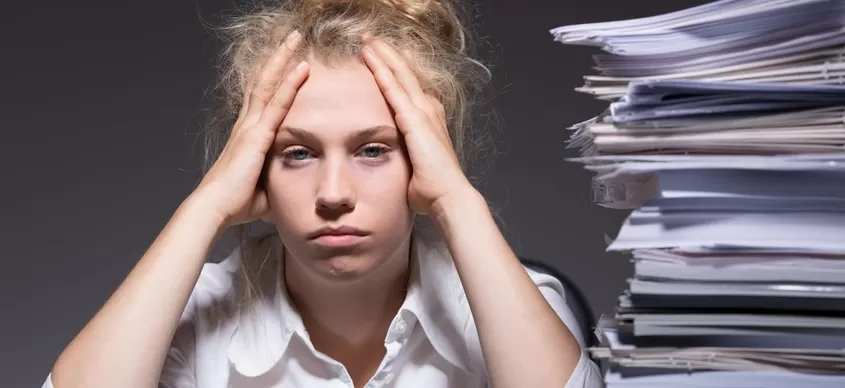 Proposal risk increases as the deadline approaches. A simple mistake at the last minute can ruin a great proposal and all the effort that went into creating it. And yet, your best opportunities to mitigate the risks at the end of the proposal happen long before you get to the end of the proposal. To reduce your risk, in each of the following areas, consider what is at risk, what the stakes are, and what you can do about it. Then think about whether your efforts are proportionate to the ri
Proposal risk increases as the deadline approaches. A simple mistake at the last minute can ruin a great proposal and all the effort that went into creating it. And yet, your best opportunities to mitigate the risks at the end of the proposal happen long before you get to the end of the proposal. To reduce your risk, in each of the following areas, consider what is at risk, what the stakes are, and what you can do about it. Then think about whether your efforts are proportionate to the ri- 0 comments
- 3,538 views
-
Courses are divided into modules with course items that can include things like articles, files, exercises, quizzes, etc. Course items can also include: Event descriptions with purchase, registration forms, and attendance/participation instructions Videos An event could be a live-instructor presentation, a proposal, or other real world activity. You can add an event to your course, record it, and then replace the event item with the recorded item afterwards. Th
- 0 comments
- 71 views
-
This is a system for hosting online training. This is a system for selling and managing live instructor-led training. This is a system for recording your live training and reselling it. This is a system for selling webinars. This is a system that enables you to wrap all of the above with exercises, quizzes, content, and certification options. It also lets you combine online and offline options in the same course. It also features a content management system that enables you b
- 0 comments
- 85 views
-
Ingredients What types of training will you offer? Who are the target audiences for the training? What is the training medium: instructor-led sessions, computer-based training, exercises, or simulations, or something else? Where will training be provided? What materials/courseware will be used? How you develop the curriculum? What certification(s) will students receive? What accreditation does your organization and/or instructors have?
- 0 comments
- 110 views
-
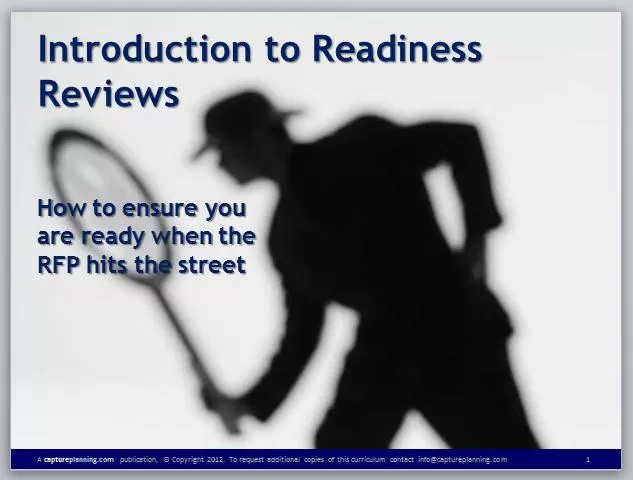 Part of a presentation for the University of Nebraska Business Development Center. It provides an introduction to the Readiness Reviews that are part of the pre-RFP phase of the MustWin Process.
Part of a presentation for the University of Nebraska Business Development Center. It provides an introduction to the Readiness Reviews that are part of the pre-RFP phase of the MustWin Process.- 0 comments
- 825 views

